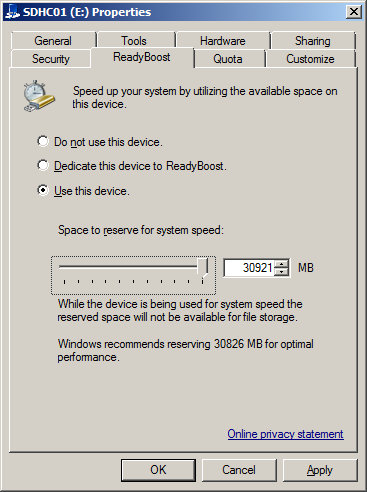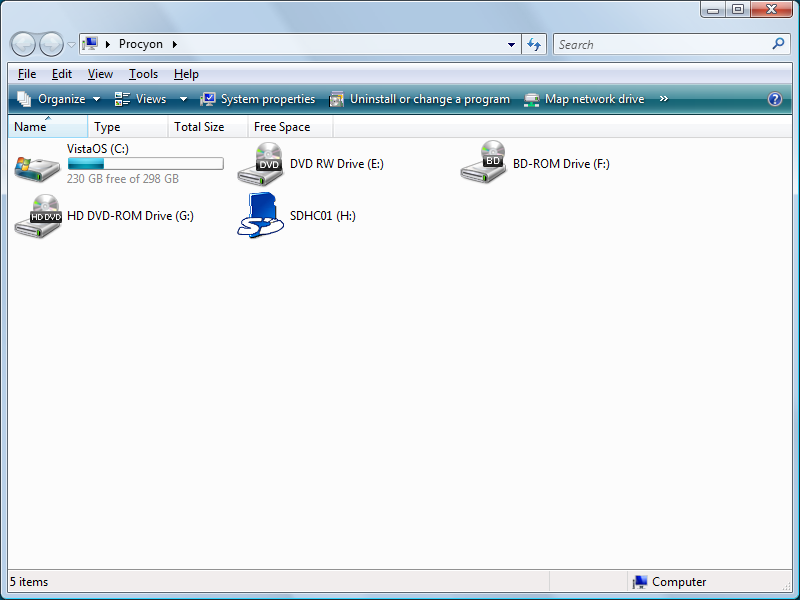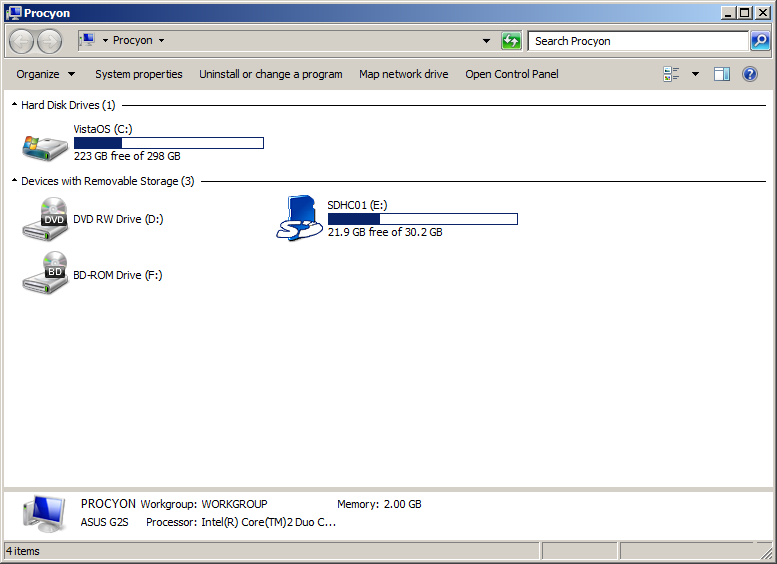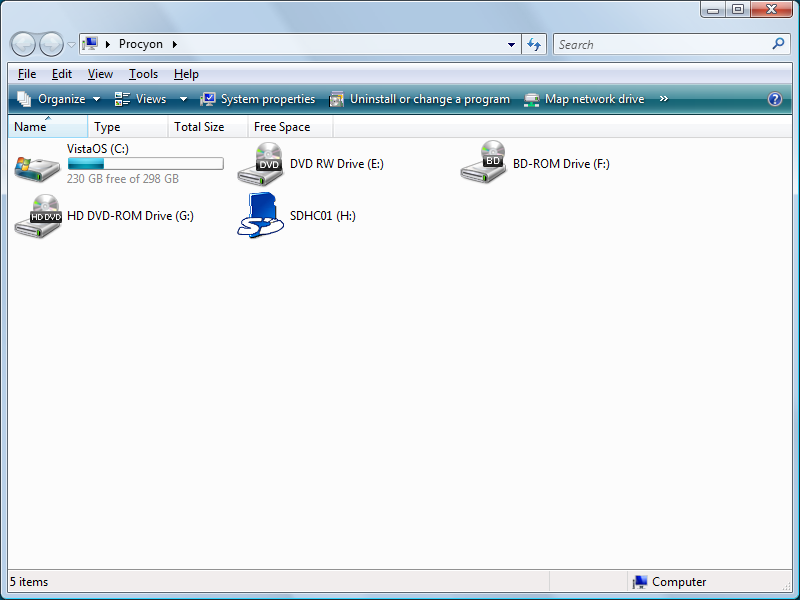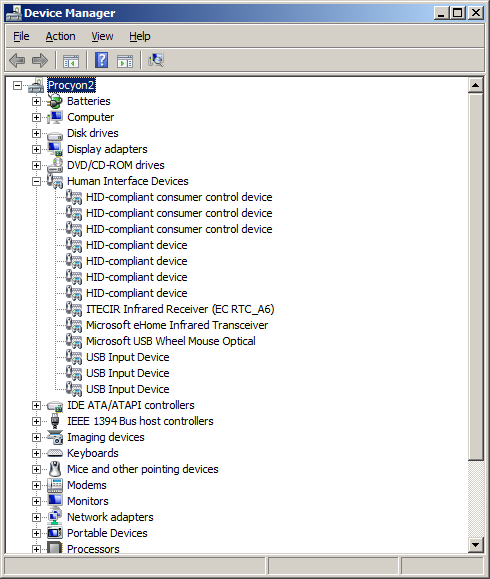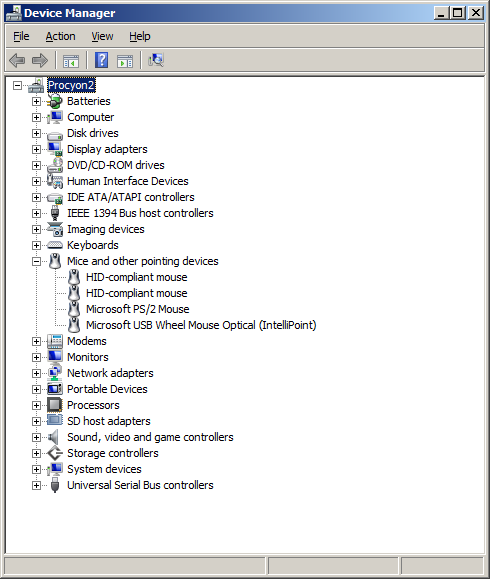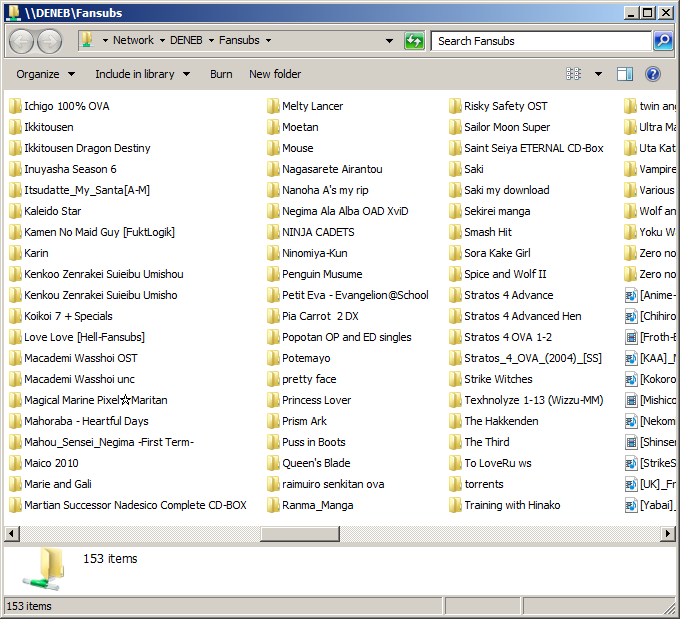October 24, 2009
It's come to this
This season has been such a deep disappointment for me that the only thing I've got to look forward to is the release of the second and third episodes of Aika Zero. The second ep is supposed to be out on Tuesday, and I predict the first rip of the BD will hit the torrents by Wednesday evening. I won't be surprised if it's out by Tuesday evening (my time zone, PDT).
To some extent I think this about every season, but as I read what others have written about the shows they're watching, sometimes things appear to be better than I had thought, and I give them a try. But that hasn't happened this time. There hasn't been anything I've been even slightly interested in.
That isn't quite true. I did scan through the second episode of Heaven's Lost Property, but I wasn't tempted to watch it, and I'm not curious about anything else that happened in it.
My daily visits to Tokyo Toshokan have been limited to looking to see if SD&Taka have finally released another ep of DBK (ep 28 today) and counting down the days to the next ep of Aika Zero. It's lean times, folks, lean times.
I think I'm going to put in an order for DVDs tomorrow. Things have been accumulating, and it's probably going to be the following:
Real Bout Highschool (DVDs 1-4) -- turns out that Samurai Girl Real Bout High School was released here under a different title, which is why I missed it. So this one's a guilt buy, in part.
DB 2nd boxed set
Dragonaut (first half)
Sergeant Frog (first part)
DBZ Bardock/Trunks BD
And either the BD release of Burst Angel or the BD release of Witchblade
And I might order the complete set of Jinki Extend
Not too much of it massively excites me. I think Sgt Frog might be fun. I watched a sample episode of it dubbed, and the dub sucked, but this release includes the original Japanese and it may be better.
As to the BD sets? I want to encourage a growing R1 market in BD anime releases, and the only way that's going to happen is if existing releases sell. Neither series really interests me much, but they should be fodder for top rotation pictures. Same thing for Jinki Extend. Stupid story, but lots of eye candy. (Which is also a pretty good description of Dragonaut, in fact.)
UPDATE: I've claimed victory over the weird screen rendering by Zoom Player a couple of times before, but this time for sure. Turns out the solution was to change from VMR 9 Windowless as the video renderer to EVR, whatever that means. At least for DVDs, anyway.
Posted by: Steven Den Beste in General Anime at
05:21 PM
| Comments (7)
| Add Comment
Post contains 458 words, total size 3 kb.
1
Keroro Gunsou / Sgt Frog is fun. You're not going to ever watch all of it - it's up to 280 episodes and still going - but worth taking a look.
Posted by: Pixy Misa at October 24, 2009 05:46 PM (PiXy!)
2
Dragonaut was universally disliked by just about everybody who watched it. I understand that calling it "boobanaut" only adds to attraction, but apprently it was also a low budget GONZO show.
Posted by: Pete Zaitcev at October 24, 2009 06:53 PM (/ppBw)
3
There are a couple of characters in the series that I want to know more about. One of them is the blonde girl who wears the star in her hair, who isn't actually a girl. The other is the ninja. I'm not sure how early they appear, however. This collection is only the first 12 episodes and I won't be too surprised if neither of them is in it that early.
Posted by: Steven Den Beste at October 24, 2009 06:55 PM (+rSRq)
4
Yeah, I know about Dragonaut, but I'm going to buy it anyway.
Posted by: Steven Den Beste at October 24, 2009 06:56 PM (+rSRq)
5
I think it's been mentioned before, but Burst Angel violates some of your cardinal rules--just so you're forewarned, you might enjoy it anyways.
Posted by: BigD at October 24, 2009 09:36 PM (LjWr8)
6
Yes, I know, and in fact I don't expect to watch it.
Posted by: Steven Den Beste at October 24, 2009 09:51 PM (+rSRq)
7
Evangelion + daytime soap opera + Ruri from Nadesco = Jinki Extend. Also the cover lies, you don't see the girls in those outfits until halfway through the IIRC. Is the only show I bought and sold the DVD of.
Posted by: Andy Janes at October 25, 2009 12:44 PM (cEaZp)
Hide Comments
| Add Comment
Celebration
Tim Blair tells us that today is the International Day of Climate Action, where we're all supposed to be doing something to show our support for reduction of AGW.
Tim himself is celebrating by having a barbecue. Me, I think I'll take a nap. (Of course, I take a nap every day, so how would this be any different?) OK, I'll take two naps.
Posted by: Steven Den Beste in Weird World at
02:53 PM
| No Comments
| Add Comment
Post contains 65 words, total size 1 kb.
October 23, 2009
Capitalism
Just think: someone in China set up a factory to produce
these.
Posted by: Steven Den Beste in Weird World at
10:46 PM
| Comments (1)
| Add Comment
Post contains 13 words, total size 1 kb.
1
Reminds me how a train plowed through a herd of cows near a place where I lived, so us the neighbourhood boys went there a few times to check how the pile of entrails on tracks changed color over the next coupld of days. Someone should invent a Neko Funjatta with such feature.
Posted by: Pete Zaitcev at October 24, 2009 04:11 AM (/ppBw)
Hide Comments
| Add Comment
Win 7 -- Zoom Player fixed
After I installed the CCCP, Zoom Player was able to play MKV's and DVDs, but the video looked crappy because it was doing a pixel resize instead of a smooth resize.
The solution? Zoom Player is using PowerDVD's renderer, even for MKV files. (Don't ask me.) PowerDVD 6 (the one I have installed) caused all kinds of "You know, this has problems with Win 7" errors, but it ran anyway, at least well enough for me to get into its configuration and to tell it to use hardware acceleration.
Once I did that, MKV playback with Zoom Player looks great again, nicely smooth.
Posted by: Steven Den Beste in Computers at
07:17 PM
| No Comments
| Add Comment
Post contains 109 words, total size 1 kb.
Win 7 -- Readyboost
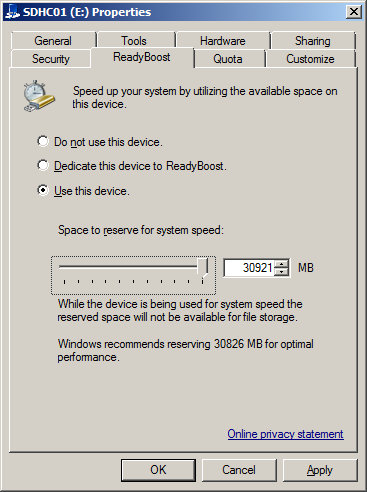
Isn't this interesting? Under Vista, I was limited to no more than 4G of Readyboost memory. Win 7 allows me to use my entire 32G (i.e. 30.2G) SDHC chip. It shows as nearly completely full now in the explorer, just 5 megabytes of free space. I wonder what difference it'll make? Or whether it'll be perceptible?
DAMN Microsoft for "Automatic Update"! I've got it disabled. I've told Windows Home Server to ignore the fact that I have it disabled.
And every time I boot Procyon, both my computers pop error messages saying that Procyon has it disabled, and the popups don't go away automatically. Once I click them both to make them go away, Connector's icon turns green and I don't get told about it again.
But I shouldn't get told about it at all! I've told WHS I don't care about it.
There's an intermediate setting between "Go to Hell" and "Please fuck up my computer any time you feel like it" where it will phone home and say that there are updates available but not install them. Maybe that'll make this thing stop happening. But it's just trading one kind of itch for another, because it means I'll get popups every time Microsoft posts a new update.
UPDATE: Agent, my mail program, is working but every time I run it I have to say, "Yes, I really do want to let this program make changes to my HD" before it'll start. That's because it's running in XP SP3 compatibility mode, which I guess makes it automatically suspect as far as UAC is concerned.
I almost disabled User Access Control this morning, but thought better of it. There really should be a way for me to set the Agent icon to say, "Yeah, I really am sure about this one" and I vaguely recall that in Vista there was one because I never got prompted then. But I can't find anything like that in the properties popup for the icon I'm using. Running as administrator doesn't help. And currently it's set so that everybody in the universe has Full Permission.
I know there was some way of setting up specific UAC exceptions, but I don't remember what it was. And anyway, it might not be the same in Win 7.
Posted by: Steven Den Beste in Computers at
05:17 PM
| Comments (3)
| Add Comment
Post contains 385 words, total size 2 kb.
1
Only way I know of to set up a UAC exception in Vista is to remove the program from the startup sequence completely and instead make it run as a Task Manager task on startup. This will actually work for most applications, but anti-virus agents generally need to run as startup tasks, to ensure they start monitoring the system for suspicious activity before anything else (like an infected program) gets to run,
Posted by: Tatterdemalian at October 23, 2009 09:22 PM (4njWT)
2
Agent runs when I want to check my mail, but I shut it down afterwards. I don't leave it running all the time, because if it is running when the computer goes down, no matter why, there's a slight chance it will toast its data structures.
I used to leave it running all the time, and one time it did louse up that way. So I don't any more.
Posted by: Steven Den Beste at October 23, 2009 10:14 PM (+rSRq)
3
MS has the Standard User Analyzer program which is part of the
Application Compatibility Toolkit 5.5 which allows you to modify programs to avoid UAC issues. See
here for example. You're going to have to google around to learn how to use it, but it does work. I was able to fix some old windows games that would only run with admin privileges and prompted the UAC so that my kids could run the games while being locked down as standard users. Good luck.
Posted by: kderosa at October 24, 2009 08:12 AM (/qyKz)
Hide Comments
| Add Comment
Win 7 -- Agent fixed
Major relief -- I found where Agent used to store its data files, and copied them to where Agent now stores them, and the last two years of email is back again. Whew!
I still haven't figured out how to disable the touchpad, which is a pain. But I've got an idea how to go about it.
As to my issues with drivers, I've pretty much got those all straightened out.
UPDATE: I downloaded and installed Movie Maker, and now I'm installing Microsoft Security Essentials, Microsoft's new antivirus program.
UPDATE: Automatic Update got turned on by the installed. That's turned back off again. (Automatic Update is evil.)
UPDATE: Every time the backup runs, it ends with an error because the D partition is gone. I think the path of least resistance here is to rename the computer.
I considered using "Procyon Zwei". But I decided to go with "Procyon2". However, I'm not sure it'll work. WHS now shows Arcturus and Procyon2 and when I click the latter one it shows all the backups from before the name change. I wonder if it would help if I uninstalled Connect and reinstalled it?
Posted by: Steven Den Beste in Computers at
10:57 AM
| Comments (10)
| Add Comment
Post contains 196 words, total size 1 kb.
1
Hmmm...
WARNING...SHOT IN THE DARK...I've only been playing with this a few hours...
Have you tried right-clicking on "Computer" under the start button (opening the "System" Control Panel Dialog), then opening the device manager, finding the touchpad in the list, opening its properties, and clicking "Disable" on the "Driver" tab?
Posted by: CatCube at October 23, 2009 12:09 PM (4WWhC)
2
Yes, I have tried that. Only problem is that there isn't anything labeled "touchpad" in that list.
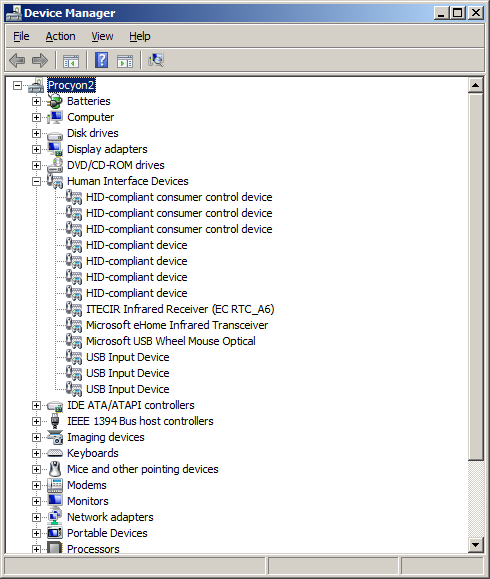
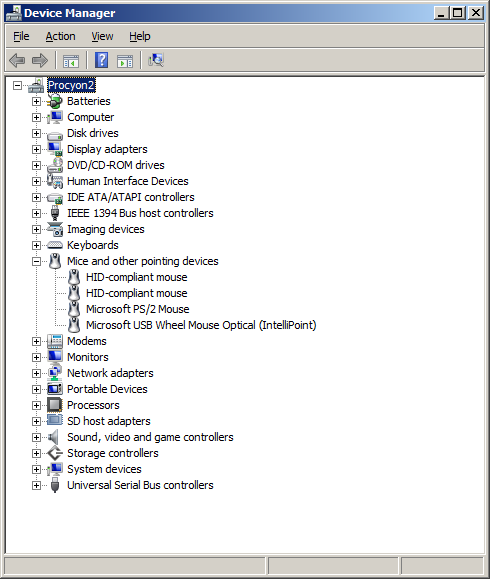
That is the problem.
(And this is yet another demonstration of why I don't want unsolicited suggestions and advice. They're nearly always useless or redundant. Pixy's advice regarding the Quick Launch yesterday was the very rare exception.)
What I'm going to do, when I get to it, is to disconnect my mouse and my graphics tablet, and then deactivate everything that's left, using the touchpad to navigate. When I deactivate something and the touchpad stops working, I'll plug my mouse and tablet back in.
Posted by: Steven Den Beste at October 23, 2009 12:46 PM (+rSRq)
3
But right now I've got more important things to worry about. FlashDigger doesn't work, and that's a program I use a hell of a lot.
Posted by: Steven Den Beste at October 23, 2009 12:48 PM (+rSRq)
4
Crap. Compatibility mode and administrator privilege don't help.
Posted by: Steven Den Beste at October 23, 2009 12:54 PM (+rSRq)
5
For the back-up issue, have you tried going to the console to the computer & backup tab>configuration> and then removing the d: drive from the backups for your computer? That should (have) solved the error problem.
You shouldn't have to rename the computer, WHS will happily give you two entries for a computer having an identical name with different OSes. It will, however, cause some confusion come restore time but that's about it.
Posted by: kderosa at October 23, 2009 01:21 PM (/qyKz)
6
I knew there was a place where I had configured that, but I couldn't find it. Thanks. (Another rare exception.)
Posted by: Steven Den Beste at October 23, 2009 01:38 PM (+rSRq)
7
What is "Human Interface Devices"? Obviously it isn't mice or keyboard... joysticks and gamepads?
Posted by: Wonderduck at October 23, 2009 05:38 PM (4Mcos)
8
The touchpad is most likely the PS/2 mouse. That's what it is on the Dells and IBMs I've used.
Posted by: RickC at October 23, 2009 06:23 PM (zFTOh)
9
The touchpad is most likely the PS/2 mouse. That's what it is on the Dells and IBMs I've used.
That's what I figured, too, but it didn't turn out to be.
Doesn't matter; I have solved the problem a different way.
Posted by: Steven Den Beste at October 23, 2009 06:39 PM (+rSRq)
10
What is "Human Interface Devices"? Obviously it isn't mice or keyboard... joysticks and gamepads?
Damned if I know. The mystery is deepened by the fact that most of them think they're associated with the IR transceiver.
I think maybe a lot of those are PowerDVD's remote control. As to why there are so many of them? Likely because PowerDVD keeps installing it.
Posted by: Steven Den Beste at October 23, 2009 06:41 PM (+rSRq)
Hide Comments
| Add Comment
October 22, 2009
Win 7 -- kirei
I've long thought it interesting that 奇麗 kirei means both "beautiful" and "clean". It betrays an engineer's esthetic, because it seems to refer to the thing we call "elegance".
Here's what an explorer window looked like in Vista:
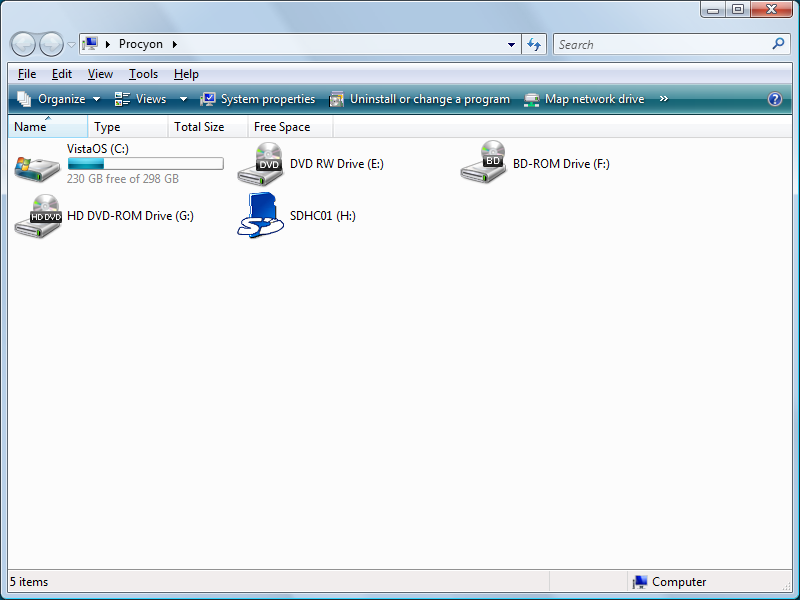
Here's what it looks like now in Win 7:
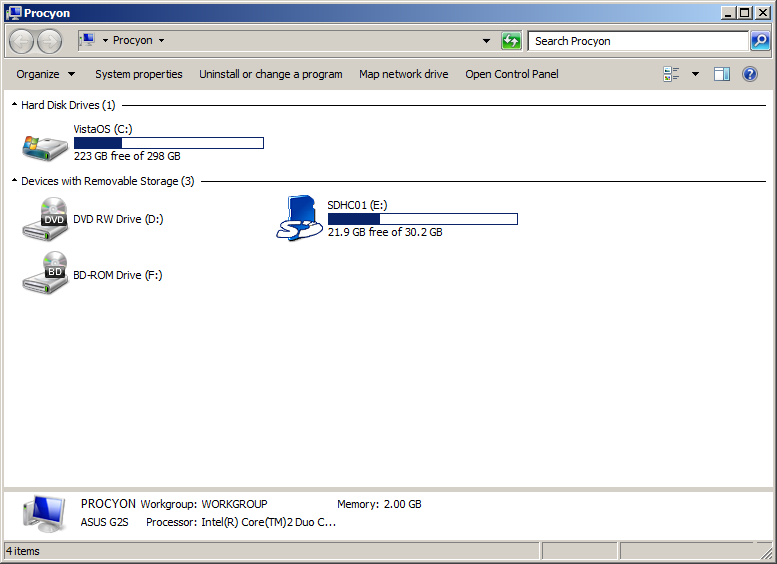
Ah, so much nicer. Look at all the cruft they added back in Vista, in a keep-up-with-the-Jones attempt to look more like a Mac. Look at all the background crap in the line that includes the word "organize", in order to make it look like it's plastic and like it's sticking out of the screen. Look at how each of the menus has both an icon and a text phrase. Ick. It's cluttered. It isn't clean.
The one I've got now may strike some as a throwback, and they'd be right. This is what windows looked like back in XP and Win2K, and ever since Microsoft changed them, I've wished they hadn't tried to fix something that wasn't broken. Anyway, it's back to not being broken.
If I wanted a Mac, I'd buy a Mac. Just because Apple is in love with screen flourish doesn't mean it's a good thing.
Same thing for the fullness indicator on the HD. They made that look like a jellybean, too. Now it's back to being a solid color, like it ought to be.
There's a lot less wasted space in the window header, too. The "name/type/total-size/free-space" line, which changes with context, is gone now and I never wanted it. The top part has a lot less blank space in it, and that's good.
The version I have now is clean, uncluttered. And that's what I want. Clean is beautiful.
Posted by: Steven Den Beste in Computers at
10:19 PM
| Comments (16)
| Add Comment
Post contains 287 words, total size 2 kb.
1
Now you can install that official OS-Tan theme everyone is talking about.
Posted by: Pete Zaitcev at October 22, 2009 10:23 PM (/ppBw)
2
Which OS-tan? eh?
I wish I could deactivate the touchpad hardware, but I can't figure out what Windows thinks it's called in the hardware manager. grump grump grump
Posted by: Steven Den Beste at October 22, 2009 11:07 PM (+rSRq)
3
The official OS-Tan that Microsoft themselves commissioned.
Posted by: Pete Zaitcev at October 22, 2009 11:19 PM (/ppBw)
4
Steven, it looks like that in Win7 because you've got Aero turned off, but maybe you already knew that.
Also, I think you have different views set in the two screenshots, thus the breakdown between hard drives and removable storage.
Turn it back on and the jelly-bean effect will come back.
Posted by: RickC at October 23, 2009 07:23 AM (zFTOh)
5
Yeah, but having it as an option is hardly horrible, the problem is when you can't turn the random eye-candy *off*.
( or turning it off requires a Ph.D in CompSci and a hex editor )
Posted by: metaphysician at October 23, 2009 07:26 AM (vM63Z)
6
Er, I wasn't suggesting you do that. I should've said "If you turn it on, ..."
Posted by: RickC at October 23, 2009 07:28 AM (zFTOh)
7
Aaaaand, now I see that you did know. Sorry. 's what happens sometimes if you read stuff in reverse order. I blame society.
It's interesting that it offered you the old UI at install time. I don't recall seeing the RC do that.
Interestingly, the eye-candy can be controlled pretty easily from one setting in the system control panel. In XP, anyway, it's under the Performance section of the Advanced tab. The bottom-most checkbox, "se visual styles on windows and buttons," controls whether you get the "classic" or candy UI.
Posted by: RickC at October 23, 2009 07:32 AM (zFTOh)
8
Let's see, from the top:
Window controls
Navigation bar
Menu bar
Toolbar
Column controls - when there aren't any columns
The clean version reduces five rows of widgets to three. It's still untidy, but it's certainly improved.
I like the jellybean look, but the layout of the controls in Vista / Windows 7 Explorer is just terrible.
Posted by: Pixy Misa at October 23, 2009 07:37 AM (PiXy!)
9
I like Windows Vista, myself. BUT, it is a massive resource hog and I'll be very interested to hear some real-world accounts of 7's performance. Doubt I'll upgrade before the first service pack, though.
Posted by: Ben at October 23, 2009 09:13 AM (LNHCk)
10
The amusing thing about Microsoft's (and desktop Linux's) chrome-and-tailfins paintjobs is that they're imitating a "Mac look" that doesn't exist any more. Apple occasionally abuses drop shadows and transparency effects, but the bulk of the UI is in flat shades of gray, with occasional subtle gradients.
I like the under-the-hood work that went into Vista, but the Aero look just screams "game console" to me. Fortunately, that's all I ever use it for. 
-j
Posted by: J Greely at October 23, 2009 10:56 AM (9Nz6c)
11
I haven't even tried looking at Aero. I'm not even curious.
Posted by: Steven Den Beste at October 23, 2009 10:58 AM (+rSRq)
12
What I'm mainly seeing that I like is lots of little tweaks that suggest that Microsoft has been listening.
One thing I hated in Vista was that in the "list" directory mode, the columns were really wide even if they didn't need to be. Now, at least the way I've got things set up, each column is exactly as wide as it needs to be in order to fit the longest filename in that column. That's what I want.
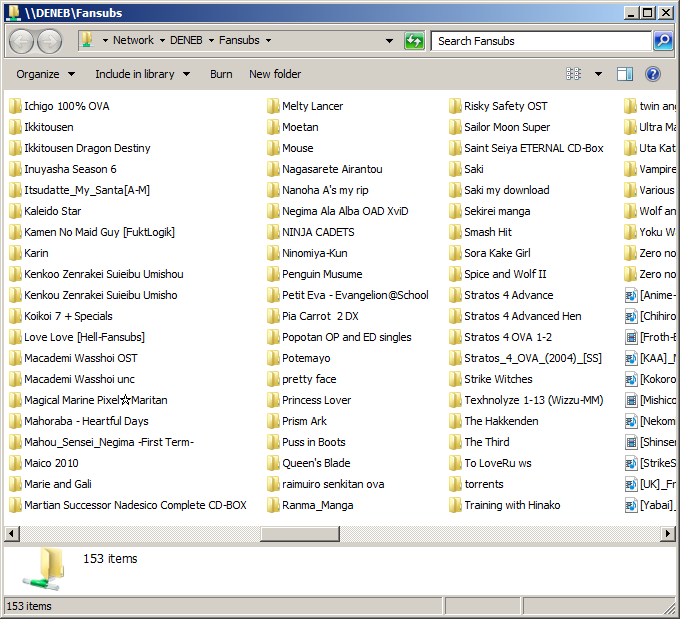
Another thing I've noticed is that there are some changes in how IE works. It used to be that when I wanted to upload a picture to here, IE would open "My Pictures". Now it opens the root, and I can get to the place I keep my pictures in three clicks.
Posted by: Steven Den Beste at October 23, 2009 11:06 AM (+rSRq)
13
Aero is normally enabled by default, it certainly was on all three of the machines I've but the beta and RC on. I suspect it was disabled for you because of the generic driver and resulting low video performance test numbers. Most of the aero features I'm sure you won't miss, who really cares if an icon on the taskbar is shaded or not. However the semi-transparent window borders are quite nice, and the "aero peek" feature of having it pop up a view of the app window as you tab over minimized icons on the task bar or in task manager is one of the nicest new features. I don't know if you can enable just that or not, it's a checkbox option in the performance tab, but I suspect it has dependencies.
I know you are sticking with 32 bit for the moment to avoid reinstalling all your applications, but I can't put enough force behind the suggestion to bite the bullet and go with 64 bit. MS isn't making much noise about it, but there are some technologies that are only in the 64 bit version, such as automatic heap defragmentation, that are just huge.
Posted by: David at October 23, 2009 04:43 PM (4NX60)
14
I've entertained the idea that once this thing is stable and I'm sure I won't want to retreat, of putting the old 200G drive back in it and installing the 64 bit version on it just to see how it works.
But not really very seriously. It seems like a hell of a lot of work where the main benefit would be bragging rights. Even if there was some kind of performance increase, I really don't do anything on this machine where I need more performance than I'm already getting.
And I'm just a tadge bit worried about what Microsoft might do to me if they see the same registration number going by twice in short succession. Not sure I really want to risk that.
Posted by: Steven Den Beste at October 23, 2009 05:21 PM (+rSRq)
15
I'm running the 64-bit version of the RC and have been for a while; it works pretty fine except for a few issues like not wanting to install unsigned 32-bit drivers, and a few rare applications. One big advantage is that it lets you have more RAM.
As for the activation, two will be fine, especially on the same computer.
Something useful is that you don't _have_ to put in a key when you install it. You can wait up to 30 days without a key; it'll just nag you every once in a while with a bubble in the tray, so if you only want to play with the 64-bit version, just install it without a key. (You can also--I believe--use the rearm trick to get a couple of extra 30-day cycles out of it.)
Posted by: RickC at October 23, 2009 06:30 PM (zFTOh)
16
One big advantage is that it lets you have more RAM.
Theoretically valuable, but utterly useless for me in practice. This computer is maxed out at 2G, which is fully supported by the 32-bit version.
And there isn't anything I do that needs more than that.
Posted by: Steven Den Beste at October 23, 2009 06:43 PM (+rSRq)
Hide Comments
| Add Comment
Win 7, first impression
It's not a disaster, but it's kind of like getting a new pair of glasses: everything looks strange for a while. I've got some work to do, though.
One huge, huge cool thing: you can choose "Classic Windows" look for the UI, and go back to windows looking the way they did in XP. Which means, not like a Mac. Square corners. No weird ass icons. Man, it's like meeting a long lost friend that I'd thought had died.
One huge, huge bad thing: my shortcut area is gone on the task bar. Which means I'm crippled doing nearly anything.
UPDATE: Turns out it was called "quick launch". You enter that in the help, and the first entry that turns up is "What happened to the Quick Launch?"
The answer? We got rid of it. Use "pin program to task bar" instead. Except that "pin program to task bar" uses full sized icons, and I used to have about 35 programs in my quick launch.
UPDATE: Did Microsoft change the driver model again?
Few if any of the custom drivers came through. I'm currently using a generic display driver -- which nonetheless is able to choose a 1920*1200 mode, that being the native size of this LCD. But performance ain't great, and special features are nil. I tried running the performance analysis which shows up in the Games folder. It gave me scores of about 5.8 for CPU, RAM, and HD, and a flat 1.0 for graphics.
ASUS has a Hooray for Win7 web site, and it has a place to click to go download new drivers. But when I do that for the G2S (this computer model) it asks me for the target OS, and Win7 isn't listed for the G2S.
Fortunately, it is listed for the Xonar sound module, but the only driver is a beta. However, it works. And after I reinstalled the CCCP, I was able to play an MKV file using Zoom Player.
Meanwhile, I'm also using a generic mouse driver and there isn't any way to turn off the touchpad. So when I'm typing, or if I'm mousing, and not paying attention, suddenly the carat will zoom off because I've brushed the touch pad by mistake.
What I think I'm going to hope is that the Vista drivers will work, and I'm going to dig up the driver CD that came with the computer and try it.
UPDATE: Looks like I have to rely on NVidia for drivers. I've found one they say works with Vista and Win7, and works on my hardware (8600M GT) but the package is 115 megabytes so it's taking a while to download.
UPDATE: Actually, my biggest concern right now is Agent, my mail program. It's installed and running, but I've lost 2 years worth of mail, everything dating back to the last time I updated it to a new version. As part of that update they moved all the folders somewhere else and I don't know where so I can't dig them out of the backups.
UPDATE: Flash CS3 remembered my ID number, but didn't remember that I'd already set it up and registered it.
Posted by: Steven Den Beste in Computers at
06:50 PM
| Comments (7)
| Add Comment
Post contains 531 words, total size 3 kb.
1
Since the acceleration features of the video chip aren't used to play video, it's acceptable for me to use it unaccelerated, with one caveat: the full color depth may not be available without a specific driver. This is surprisingly noticeable when anime has whitewashed color key like GA:GADC.
Posted by: Pete Zaitcev at October 22, 2009 08:14 PM (/ppBw)
2
Unfortunately, the driver CD says, "Sorry, I'm only for Vista."
DAMN ASUS for not having updated drivers ready for us!
Posted by: Steven Den Beste at October 22, 2009 08:35 PM (+rSRq)
3
You can add the quick launch toolbar back in with Windows 7 - it's not gone, just hidden. Instructions
here, and a few other notes on the new taskbar
here.
Posted by: Pixy Misa at October 22, 2009 09:30 PM (PiXy!)
4
Oh, THANK you, Pixy! What a relief!
Current top priority problem is figuring out how to disable the touchpad when the mouse is in use. There used to be a checkbox in the control panel mouse applet which made it do that, but I just installed Microsoft's Intellipoint driver and there isn't one now.
I never ever use the touchpad, and I'm considering disabling the device entirely in the hardware manager, like I have a couple of other devices that I never use. (Like the camera on the display bezel.)
Posted by: Steven Den Beste at October 22, 2009 09:47 PM (+rSRq)
5
Other good news: whatever warnings they had about PowerDVD didn't have to do with the low level drivers. I was just able to play a DVD with Zoom Player.
However, it doesn't look as good as it used to because it isn't doing smooth resizing. I have some ideas about that, though.
Posted by: Steven Den Beste at October 22, 2009 09:48 PM (+rSRq)
6
"Unfortunately, the driver CD says, "Sorry, I'm only for Vista.""
I've had good luck with "Run as administrator" and "run in compatibility mode."
Posted by: RickC at October 23, 2009 07:35 AM (zFTOh)
7
I'll second RickC's comment about compatibility mode. I upgraded this morning, and the advisor said that my soundcard wasn't compatible. I've had good luck with the release candidate on my laptop, so I said "what the hell" and went with it.
I downloaded the Windows XP drivers and installed them using compatibility mode, and I'll be damned if it doesn't seem to be working right (using iTunes...haven't run it through it's paces with Half-Life 2 yet)
I mean, I knew that Microsoft was borderline psychotic about backwards-compatibility, but damn...
Posted by: CatCube at October 23, 2009 09:46 AM (4WWhC)
Hide Comments
| Add Comment
Win 7 Upgrade
I'm going to leave the name of this category as "Vista" even though I won't be running Vista any longer.
The upgrade started 1720, and we'll see how long it takes. The very first thing it did was demand the right to phone home and download something, which turned out to only be about a megabyte. That was fast, but I bet that server at Microsoft is going to get hammered this weekend.
They keep telling me that PowerDVD 6 isn't going to work. That could be a probem, because I'm using PowerDVD 6's codecs in Zoom Player to play DVDs.
UPDATE: 1805, first reboot.
UPDATE: 1830, second reboot
UPDATE: 1900, third reboot. I think we may be on the home stretch.
UPDATE: 1915, fourth reboot. "Setting up for first use"
UPDATE: 1920, and the fifth and hopefully last restart. Total time, two hours.
Posted by: Steven Den Beste in Computers at
04:26 PM
| No Comments
| Add Comment
Post contains 147 words, total size 1 kb.
Procyon brain transplant complete
The restore from Windows Home Server took about 20 minutes. The computer rebooted fine, but something got installed that needed a restart, and after that it came up perfectly. This was far more convenient than I expected it to be.
Before:

After:
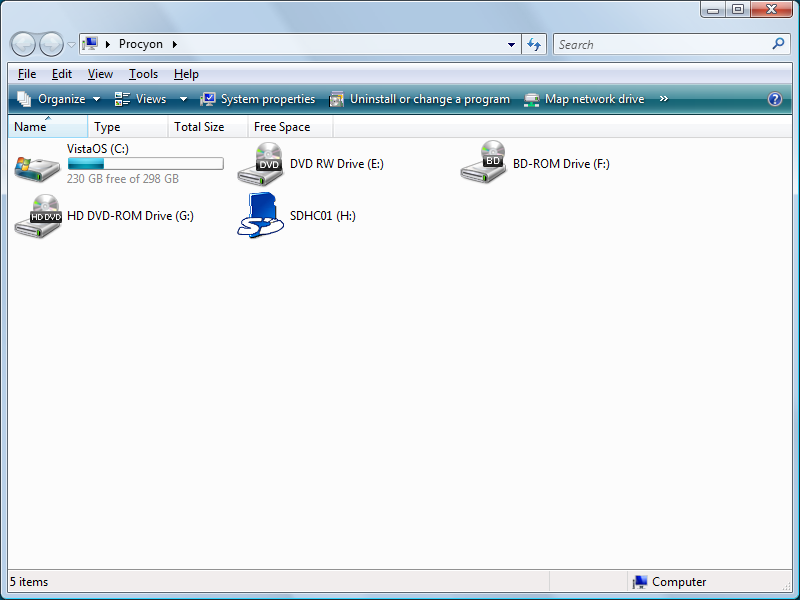
UPDATE: The upgrade wizard says that if I try to install the 64-bit version of Win 7, I'll have to install all my apps again. Guess I'll stick with the 32-bit version.
Bummer.
UPDATE: In preparation for doing the Win 7 upgrade, I told Connector to do a backup. The backup program is tossing an error because the second partition I used to have isn't there any more.
I can tell it to ignore that error, but it seems as if there really should be a cleaner answer. I hope I don't have to rename the computer, even though I'm sure that would do it.
Posted by: Steven Den Beste in Computers at
03:53 PM
| No Comments
| Add Comment
Post contains 151 words, total size 1 kb.
54kb generated in CPU 0.0459, elapsed 0.4709 seconds.
46 queries taking 0.4523 seconds, 121 records returned.
Powered by Minx 1.1.6c-pink.