October 23, 2009
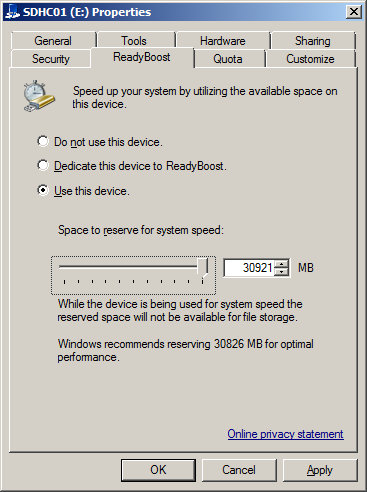
Isn't this interesting? Under Vista, I was limited to no more than 4G of Readyboost memory. Win 7 allows me to use my entire 32G (i.e. 30.2G) SDHC chip. It shows as nearly completely full now in the explorer, just 5 megabytes of free space. I wonder what difference it'll make? Or whether it'll be perceptible?
DAMN Microsoft for "Automatic Update"! I've got it disabled. I've told Windows Home Server to ignore the fact that I have it disabled.
And every time I boot Procyon, both my computers pop error messages saying that Procyon has it disabled, and the popups don't go away automatically. Once I click them both to make them go away, Connector's icon turns green and I don't get told about it again.
But I shouldn't get told about it at all! I've told WHS I don't care about it.
There's an intermediate setting between "Go to Hell" and "Please fuck up my computer any time you feel like it" where it will phone home and say that there are updates available but not install them. Maybe that'll make this thing stop happening. But it's just trading one kind of itch for another, because it means I'll get popups every time Microsoft posts a new update.
UPDATE: Agent, my mail program, is working but every time I run it I have to say, "Yes, I really do want to let this program make changes to my HD" before it'll start. That's because it's running in XP SP3 compatibility mode, which I guess makes it automatically suspect as far as UAC is concerned.
I almost disabled User Access Control this morning, but thought better of it. There really should be a way for me to set the Agent icon to say, "Yeah, I really am sure about this one" and I vaguely recall that in Vista there was one because I never got prompted then. But I can't find anything like that in the properties popup for the icon I'm using. Running as administrator doesn't help. And currently it's set so that everybody in the universe has Full Permission.
I know there was some way of setting up specific UAC exceptions, but I don't remember what it was. And anyway, it might not be the same in Win 7.
Posted by: Steven Den Beste in Computers at
05:17 PM
| Comments (3)
| Add Comment
Post contains 385 words, total size 2 kb.
Posted by: Tatterdemalian at October 23, 2009 09:22 PM (4njWT)
Agent runs when I want to check my mail, but I shut it down afterwards. I don't leave it running all the time, because if it is running when the computer goes down, no matter why, there's a slight chance it will toast its data structures.
I used to leave it running all the time, and one time it did louse up that way. So I don't any more.
Posted by: Steven Den Beste at October 23, 2009 10:14 PM (+rSRq)
Posted by: kderosa at October 24, 2009 08:12 AM (/qyKz)
Enclose all spoilers in spoiler tags:
[spoiler]your spoiler here[/spoiler]
Spoilers which are not properly tagged will be ruthlessly deleted on sight.
Also, I hate unsolicited suggestions and advice. (Even when you think you're being funny.)
At Chizumatic, we take pride in being incomplete, incorrect, inconsistent, and unfair. We do all of them deliberately.
How to put links in your comment
Comments are disabled. Post is locked.21 queries taking 0.5788 seconds, 20 records returned.
Powered by Minx 1.1.6c-pink.
