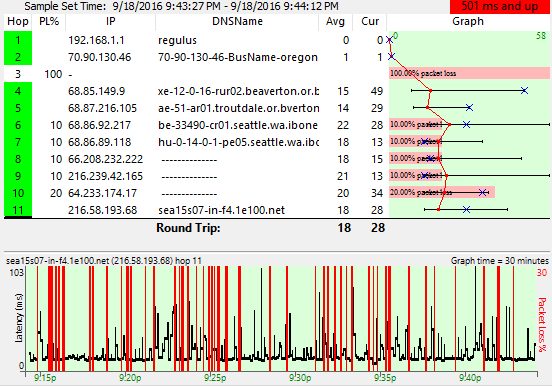September 22, 2016
Social media
I've been trying to stay clear of "social media" but it's difficult. I eventually had to open a Facebook account because it made it a lot easier to leave comments on sites like Instapundit. But I don't use it for anything else, and I don't have any "friends" there. I don't have a Twitter account and I visit LiveJournal about once every three years. (The only reason I signed up for LiveJournal was so that I could comment on Pete's posts there before he moved elsewhere.)
This morning Twitter suspended Instapundit's account, and the result inevitably was a firestorm. They turned it back on again with a face-saving demand, but Glenn says he isn't going to keep using it.
Another one of those comment systems where you have to be a member is Disqus. I actually joined that one something like ten years ago, but I had to do some searching to figure out what password I used. And it turns out that you can "follow" people on Disqus. I just noticed a couple of days ago that I had 1 follower.
I'm not sure if this is a good thing or not.
Which brings this up:
Severtember!
UPDATE:
And more.
Posted by: Steven Den Beste in Computers at
06:40 AM
| No Comments
| Add Comment
Post contains 203 words, total size 1 kb.
September 18, 2016
Ouch Comcast!
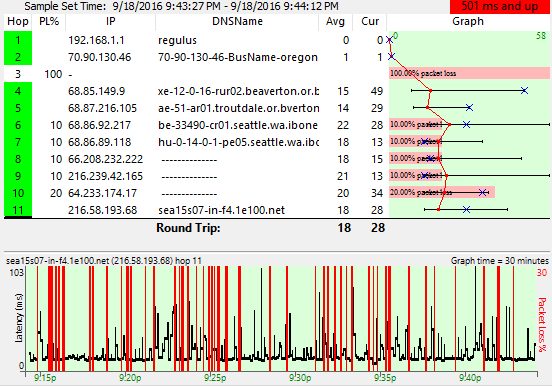
Comcast's local infrastructure is unstable this evening. It's not enough of a
failure to be completely unusuable, but enough to make some pages not load
properly or not load at all. I hope they get it cleaned up by tomorrow; there
better be someone out there working on it.
Posted by: Steven Den Beste in Computers at
08:49 PM
| Comments (7)
| Add Comment
Post contains 51 words, total size 1 kb.
1
I have an instance of PingPlotter running on my torrent computer which tracks mee.nu. It shows the first connection fail about 12:45 this afternoon and it's been getting gradually worse all day, up to now.
Posted by: Steven Den Beste at September 18, 2016 09:09 PM (+rSRq)
2
Next day, and it's nearly back to normal. I wonder what happened?
Posted by: Steven Den Beste at September 19, 2016 07:33 AM (+rSRq)
3
DrHeinous was having issues too. Seems their whole network must have been dippy-skippy. The Chinese are probing our infrastructure! Blame les' deplorebles! Make the internet great again!
An internal error has occurred.
(A)bort, (R)etry, (F)ail _?
Posted by: ubu at September 19, 2016 10:48 AM (SlLGE)
4
Yeah, it's getting worse again as I write this.
Posted by: Steven Den Beste at September 19, 2016 12:09 PM (+rSRq)
5
Well, that's interesting. It went sour at 12:45 PM, which was exactly the same time it got drastically worse yesterday.
Posted by: Steven Den Beste at September 19, 2016 01:49 PM (+rSRq)
6
Looks like they figured out the problem. At 2:45 this afternoon, all the problems stopped, and it's been completely clean ever since.
Posted by: Steven Den Beste at September 19, 2016 05:27 PM (+rSRq)
7
I've been pretty dissatisfied with Comcast since we switched. I'm pretty sure they're throttling the connection based on content already. Playing games or streaming videos from Youtube or Crunchyroll can be sketchy all afternoon with massive lag spikes and generally slow performance late in to the evening. But run a test on Speedtest and you'd think it was a completely different provider.
Posted by: Will at September 20, 2016 03:52 PM (nO7RE)
Hide Comments
| Add Comment
September 13, 2016
Windows 10 -- Humongous update
I woke this morning to find my torrent machine turned off. Which means
Windows UPDATE installed something that required a reboot, and it timed out and
auto-shutdown afterwards.
So... power on, log in, start uTorrent again, and then switch over to my main
machine and manually invoke the same update.
Man, it was huge. Between downloading and installing it took about 4 hours!
They must have replaced most of the OS.
It pinned Edge on my task bar, so I gave it a try. It doesn't interest me, if
for no other reason than because it doesn't run flash. I visited Chizumatic and
the top rotation was blank. It also doesn't like the way my LAN is set up; it
works, but when it starts it complains that it isn't working, even though it
does work. It also used Times New Roman (which I despise) as the default display
font. Probably there are ways to fix those things, but frankly I can't see any
reason to bother trying to find them. I did try to figure out where the font was
controlled and spent about 5 minutes before giving up. I don't need the hassle.
So it got unpinned, as well as a couple of other cruft icons which
automagically appeared.
My biggest problem right now on the main computer is that the clock at the
bottom of the task bar is displaying in black on a black background, making it
pretty useless. Strangely, it's white-on-black on the other computer.
I really don't like having the taskbar being black, anyway, but I can't find
anywhere that allows me to control that color. Anyone know where it is? And it
would be nice if I could make the clock be white again instead of black.
I just noticed something else: windows used to be blue on the top line and
gray all the rest of the way; now they're blue all around. (When selected.)
Which is an improvement, but I would like to find the place where that's
controlled and do some adjusting.
I do hope I'm not going to regret installing this update. I always feel a bit
of fear when I install something like this. I don't think it's going to be a
problem, however. The torrent machine, which installed it first, seemed to be
working fine afterwards before I did the update to my main computer.
Posted by: Steven Den Beste in Computers at
11:31 AM
| Comments (11)
| Add Comment
Post contains 403 words, total size 2 kb.
1
Settings | Personalization | Colors | Accent Color lets you set the border around windows.
Edge
does support Flash; not sure why you're not seeing it, unless it's turned off in Edge's settings?
I think you can set the color of the taskbar but apparently in the latest build I've got (14915) if you go to Settings | Personalizations | Colors it seems to crash after a couple of seconds, so I guess that's buggy right now. You've probably just gotten the Anniversary Update--I don't think they have released anything newer for non-Insiders.
Posted by: RickC at September 13, 2016 12:27 PM (ECH2/)
2
Yeah, it was the "Anniversary update" though why it's named that is anybody's guess.
Posted by: Steven Den Beste at September 13, 2016 12:50 PM (+rSRq)
3
Used to be you could set the color for damned near everything but now there doesn't seem to be any way to set the background color for the task bar.
Posted by: Steven Den Beste at September 13, 2016 12:51 PM (+rSRq)
Posted by: Steven Den Beste at September 13, 2016 12:52 PM (+rSRq)
5
A lot of people online are complaining about this. It turns out you can fix it by picking a theme, and then the clock is visible. However, when I did that it also gave me drop-shadows on the text labels of all the icons on my desktop, and I hate how that looks.
There must be a way to do fine-tuning on themes, but for the moment I don't know what it is.
Posted by: Steven Den Beste at September 13, 2016 02:20 PM (+rSRq)
6
Unfortunately, the theme I chose also overrides the "accent" choice, so now my windows all use a pure white bezel instead of the blue that was there after the update.
I have a feeling that Microsoft will be issuing a patch about this; a lot of people are going to bitch about it.
Posted by: Steven Den Beste at September 13, 2016 02:22 PM (+rSRq)
7
Steven, it's called the Anniversary Update because it became available on the one-year anniversary of Windows 10's release. Apparently it's getting rolled out to people in stages--Ars Technica has a just-out article saying some people might not get it until November unless they force it. Also, if Windows 10 themes work like older versions, you can probably pick a theme and then set the accent color separately.
BTW, I just checked my son's computer and you CAN set the taskbar color and window caption color--but they're the same as your accent color.
Posted by: RickC at September 13, 2016 03:15 PM (Ir5TZ)
8
It's odd they set Times New Roman as a default font. Didn't MicroSoft spend a boatload of money creating themselves new custom fonts? "Georgia", "Verdana", and "Segoe" are the ones I remember offhand.
Posted by: Boviate at September 13, 2016 03:52 PM (XRvFv)
9
TNR or other serif font has pretty much always been the default in browsers.
Posted by: RickC at September 13, 2016 04:08 PM (Ir5TZ)
10
After I picked a theme, I tried changing the accent color and it ignored me.
Posted by: Steven Den Beste at September 13, 2016 05:42 PM (+rSRq)
11
Ok. I didn't want to try it because I was on my son's computer and I didn't want to mess with his colors, and as I said earlier, on my PC the app kept crashing.
Posted by: RickC at September 13, 2016 07:00 PM (Ir5TZ)
Hide Comments
| Add Comment
August 30, 2016
Win 10 complaints
My biggest complaint so far isn't with Microsoft, it's with ASUS. I cannot disable the damned touchpad, and it's a real hassle.
As to Microsoft, the problem is automatic shutdown after idle time. In the power control setup frame I have everything set to "never shut down", but if I leave my computer alone for 15? minutes? and come back to it, it has auto-hibernated anyway. Oddly enough, it wasn't like that when I first switched to Win 10. I wonder if one of the auto-patches was responsible?
Under Win 7 we had "Gizmos" I think they were called. Microsoft decided eventually that they were a security problem and WIn 10 doesn't have that feature.
I used to have two of them on my desktop. One was a clock, and that was nice but not critical. The other was a couple of dials, one of which showed memory usage and one of which showed CPU loading. Memory usage is kind of a non-issue for me; this computer has 12G of RAM and I don't do anything very memory intensive. But the CPU loading dial was very useful because it was a convenient way to notice that a job had hung and gone 100% CPU intensive.
This computer is quad-core and each core is hyperthreaded, so to the OS it looks like 8 processors. If that dial stuck at 12%, it meant a job had run away.
I want that one back.
UPDATE: I went into the power control and set all the timeouts to 25 minutes and then restarted, and then changed them all back to "never" and restarted again. Just now I left the computer on while I took a nap, and it was still on when I woke up.
I think that's fixed.
Posted by: Steven Den Beste in Computers at
03:43 PM
| Comments (4)
| Add Comment
Post contains 298 words, total size 2 kb.
1
Yep. I had exactly those two gadgets on my Windows 7 desktop.
Posted by: Pixy Misa at August 30, 2016 08:18 PM (PiXy!)
2
I used to have those too, but I got where I prefer to use the taskbar's clock. It's even better now in Windows 10 when you get a full taskbar with clock on all your monitors: you can game fullscreen in one and still have the clock on another, not that anyone would want to get a second monitor just for that!
I used to have an application that would provide a
tray system notification area icon that would provide a CPU meter as a 2-digit percentage, but I forget what it was called.
Posted by: RickC at August 31, 2016 03:30 PM (Ir5TZ)
3
All you need to do is run the Windows 10 Task Manager and then minimize it. You'll get a little square in the System Tray (right side of the taskbar). This will indicate CPU activity in green, coming up from the bottom as CPU activity increases.
Posted by: mtrigoboff at August 31, 2016 08:42 PM (eBuUt)
4
Or if, like me, you bought an AMD FX-8150, you can
hear when there's a runaway process.
Posted by: Pixy Misa at August 31, 2016 11:42 PM (PiXy!)
Hide Comments
| Add Comment
July 11, 2016
Oh my aching bones and white hair
How many of you have ever even heard of TECO? Know what it is? Know how to use it?
For extra credit, what does the name mean?
UPDATE: And for extra extra credit, what command do you use to get out of it if you get into it by mistake?
Posted by: Steven Den Beste in Computers at
03:26 PM
| Comments (11)
| Add Comment
Post contains 57 words, total size 1 kb.
1
I used a TECO-based Emacs on a Twenex system back in the day, but never got below the hood.
-j
Posted by: J Greely at July 11, 2016 04:04 PM (ZlYZd)
2
I know this one! It's an old text editor! I was told that it was an acronym for "Text Editor and COrrector", but that appears to be something of a backronym instead.
I only know about it because in the basement of the Duck U Science Building, there was a display of old tech stuff... 8" floppy disks, vacuum tubes, a very very old hard drive indeed, about the size of a standard suitcase, and instruction manuals for a number of old languages. TECO was one of them.
Posted by: Wonderduck at July 11, 2016 04:06 PM (Hdexn)
Posted by: Steven Den Beste at July 11, 2016 05:00 PM (+rSRq)
4
Wonderduck, you're right about all that. It makes me even sadder to know that you only learned about it from a museum exhibit of obsolete equipment and programs. (Sob)
Posted by: Steven Den Beste at July 11, 2016 05:05 PM (+rSRq)
5
While I did use Trash-80 a little bit a long time ago (Radio Shack TRS-80 personal computer, for those of a certain age.), and Apple II even more, the first computer I spent any length of time on was the Commodore 64 and later, the Commodore 128. That was back when the disk drive was a separate, necessary, and expensive accessory - but at least the Commodore could plug right into your home TV.
Posted by: cxt217 at July 11, 2016 05:22 PM (DuUoO)
6
cxt, I had me a TRS-80 mod III with 16K of RAM. Eventually I bought a C64 w/ disk drive from a friend for, like, $50. 1984 or thereabouts... M.U.L.E. before school!
Posted by: Wonderduck at July 11, 2016 08:48 PM (Hdexn)
7
C-64+1541 disk drive.
Then, we got a C-128D... the one with the built-in disk drive!
First commercial program: Gunship! (followed by most of the early Microprose sims, most of which I would still play today if I could).
The only mainframe text editors I ever used were elm and pico, for the early days of E-Mail at college.
Posted by: BigD at July 11, 2016 09:27 PM (VKO9N)
8
I used TECO, not a fan.
Posted by: Pete Zaitcev at July 12, 2016 08:18 AM (x/Yak)
9
Let me see if I can remember it...
LOAD"*",8,1
Yup, still remember it. I kept the 1541 disk drive after I upgraded from a C64 to C128.
What was impressive was that the C64 had, by the standards of the time, a rather flexible and capable sound chip. If the programmer was clever enough, you could get a game with impressive audio - like the games of Muse Software such as Castle Wolfenstein, and Microprose's Kennedy Approach.
I actually found a PC version of Red Storm Rising so I could continue playing the game when I moved to PC. Good times.
Posted by: cxt217 at July 12, 2016 12:17 PM (DuUoO)
10
I used TECO in the 1970s. In fact, the first email system I ever used, bananard, was actually a collection of TECO macros. I still have my TECO manual.
cover
title page
Posted by: mtrigoboff at September 02, 2016 09:51 AM (eBuUt)
Posted by: mtrigoboff at September 02, 2016 09:57 AM (eBuUt)
Hide Comments
| Add Comment
July 05, 2016
The most terrifying commercial competition
Microsoft was the first company to realize the ramifications of the fact that
software costs nothing to reproduce. No matter what it is, it costs $10 to make
a copy (or even less now, with internet distribution). That means the entire
cost is amortized development expense, and thus the more copies you sell, the
less amortized cost there is per unit and the lower the price you can charge.
And with that realization, history was made.
Now Microsoft is finally up against a competitive wall, facing a competitor
it is having a hard time dealing with: itself, five years ago. If software costs nothing to manufacture, the problem is that it also doesn't wear out.
Each new iteration of its products have been intended to be improvements over
the previous version, enough so as to convince people to shell out for the
upgrade. But that's a treacherous path because you eventually run out of obvious
things to add or change, and you end up adding things that people see as being a
"gimmick" instead of an obviously valuable change. And they don't
shell out for the gimmick.
Microsoft is also facing a technological revolution. The self-contained PC is
now being challenged by tablets with touch screens. (And also phones.) The PC
with a built-in keyboard isn't going to die; there are a lot of uses for which
it is simply better than a tablet. But its percentage of the market place will
decline, and Microsoft is facing a crisis the like of which they haven't seen
since OS/2. The problem is that Android is eating Microsoft's lunch in that
arena. Partly that's because Google is giving it away and partly that's because
Microsoft doesn't have any kind of competing product, or it didn't.
The goal of Windows 10 is to make it possible for Windows to run on a PC and
also to run on a tablet. Windows uses the Desktop metaphor which has ruled the
industry for 30 years, and Android uses the new Bookshelf metaphor, which an
increasing number of users find to be very comfortable.
Microsoft is thus facing a bootstrapping problem: they need a lot of copies
of Win 10 out there so developers will create apps for it, but before those apps
appear there is no advantage to Win 10 for PC users, who would rather stay with
Win 7. Without those apps, Win 10 simply isn't a compelling upgrade for Win 7.
They've been reduced to giving it away and using annoying nags to
convince people to switch, and I have a suspicion they've taken to sabotaging
Win 7. And they're rolling out the mother
of all nags this month.
This is an act of desperation, and they're not fooling anyone. It's also a
last ditch. They can never do anything like this again or customers will get
angry. (They already are; this will make it worse.)
Some percentage of PC customers may switch to Linux or switch to OSX, but
most PC customers are locked in with Microsoft. But that's not true for tablet
users, and there's a lot of overlap between those two bodies of customers. If
Microsoft blackens its own eye this way, a lot of PC users will say, Fuck
Microsoft and buy tablets running Android.
Microsoft is already badly behind in this market segment and they may never
be able to catch up at the rate they're going.
In the 1980's Microsoft gained a stranglehold on the PC OS market. Since then
there have been three major attempts to break it: by IBM with OS/2, by Sun with
Java, and by Netscape with Navigator. All the attempts were credible but
ultimately Microsoft was able to fight back.
Now Google is making the fourth attempt, and I think they're going to
succeed. It's hard to compete with "free" but "free" alone
isn't enough to win, as Linux freaks have found.
Android is also free but it's also friendly like Linux isn't. And Google
isn't going to start charging for it, either. Part of Google's business plan is
to make internet
access into a commodity, because the more time people spend online the more
money Google makes. That necessarily means they need to badly harm Microsoft,
but they aren't doing it out of any kind of animosity. It's just that Microsoft
is in the way and needs to be moved.
I think Microsoft is making a huge mistake in all this; they're sacrificing
30 years of customer good will. On the other hand, I'm not really sure what else
they could do, except to find some other business to be in. And they've been
trying to do that for 30 years and their only successes were the XBox and the
Microsoft Mouse.
Posted by: Steven Den Beste in Computers at
07:14 PM
| Comments (7)
| Add Comment
Post contains 796 words, total size 5 kb.
1
Oh, look, someone haven't heard of Microsoft Azure, the only credible alternative to Amazon AWS in the area where even the mighty Google peed it down their leg.
Posted by: Pete Zaitcev at July 05, 2016 09:01 PM (XOPVE)
2
Also explains why they bought Mojang (developers of Minecraft) and LinkedIn.
Oh, and their Surface line is doing pretty well. They have competition now, but the competition is other high-end Windows tablets and convertibles, which is exactly what they want.
Posted by: Pixy Misa at July 05, 2016 09:22 PM (PiXy!)
3
The Windows Update thing
looks like sabotage, but it's mostly just old code that Microsoft has never bothered to redesign. XP had the never-ending Update process for a long time, and the core issue was the same: the sheer number of released patches broke their algorithm for determining which ones you needed.
The fix was to release a major Service Pack, which reset the baseline. Anyone running Service Pack N didn't have to calculate all the patches that came before that; they were guaranteed to be present. Windows 7 never had a second service pack, and of course they don't want to officially announce one now, so it's disguised as an optional "roll-up" patch that you have to be tipped off about. Explicitly superseding earlier patches means they can now be left out of future calculations.
-j
Posted by: J Greely at July 05, 2016 10:25 PM (ZlYZd)
4
The "Free" Windows 10 upgrade was an extremely good idea born from an understanding of where the market was going. Good on Microsoft.
The *implementation* of everything around it is standard Microsoft. Which is to say done with as little competence as necessary to get it out the door. If Windows 10 didn't have all of the spy-ware baked into the OS, I'd have upgraded. But I see no reason to, as it stands.
Even since Vista, people & businesses no longer upgrade rapidly. Since the 1.6ghz generation of CPUs, there's been little reason to upgrade business computers. (Office applications run just fine there. In fact, they don't run any faster on 10+ year newer hardware. Go figure.) Once computers hit a sufficient level of processing power, the upgrade cycle shifted by 3-5 years. That's the market MSFT finds itself in, now. So offering no-cost Win 10 upgrades was a really smart idea. People will still pay when they buy new computers and businesses will generally upgrade there computers about every 5 years.
There's also a very useful benefit of bringing everyone onto roughly the same platform. That should hopefully, as Steven pointed out, make it so developers focus on the primary Windows OS.
Posted by: sqa at July 05, 2016 10:40 PM (Zcnzi)
5
I realize that as a mechanical engineer with a computer engineering background, who spends 8 hours a day sitting in front of a CAD workstation, I'm not the typical user. Very much not the typical user.
But, from my perspective, the sheer usability of Windows peaked with Windows XP. Subsequent versions may incorporate some technical improvements in some areas, and I understand the need to upgrade the underlying code to eliminate exploits as they are discovered.
But the user experience has been going downhill fast from my perspective. Trying to force an interface designed for the limited real estate of a phone screen on people using desktops was something of a last straw for me. My wife's new laptop ended up with Windows 8, and it was a nightmare. My wife is 35, it gave her fits. My son is 7, even he couldn't figure it out. So it can't just be that I'm 57. It's a genuinely bad OS.
I'm running Windows 7 pro, and even here so many things that were easy on XP have been made harder. Inexplicably harder. I'm running a faster computer than ever, and simply searching a directory takes forever, because it insists on "indexing" everything before it will do the search. Why could XP search a directory faster without indexing it, on a slower computer?
And I know that my opinion isn't eccentric, because our corporate headquarters has decided to stick with Windows 7 pro for the foreseeable future. Partly because it violates company policy to install spyware, and as far as IT is concerned, Windows 10 is spyware. If that doesn't change, we're never upgrading to another version of Windows. We might even go to Linux, if necessary.
Here's a crazy idea: Keep the old interfaces as options, and just change the guts. I don't care about the guts. As long as the performance is there, I care about the interface. There's no technical reason Windows 10 couldn't have a "looks like XP" mode. Or even a "looks like 8" mode, lunatics are a market, too.
Posted by: Brett Bellmore at July 06, 2016 02:43 AM (l55xw)
6
XP is still my favorite, followed by 7, then 98SE2 and 3.11.
And I *hate* spyware. That's why I don't like Google very much, because their "free" model is built around spying on me and selling that data to anybody willing to pay. That will lead to Bad Things(tm) someday, and I want no part of it. I have an Android phone, but I use it sparingly, and social media not at all.
I understand that M$ is being forced to compete with "free", I just wish there was a (reasonable) premium market for those of us who still actually value our privacy.
Posted by: BigD at July 06, 2016 03:11 AM (VKO9N)
7
I use Win7, but again, last night, it annoyed me by making it harder to perform system maintenance tasks, and troubleshoot a problem with my computer that turned out to be an application software glitch. XP was probably as close to perfect as the admin functions ever got, and makes me wish there was an equivalent to the Great Old Games site, only for O/S. "Great Old Operating System Experiences" or GOOSE for short.

Posted by: ubu at July 06, 2016 06:36 AM (SlLGE)
Hide Comments
| Add Comment
June 28, 2016
The Borg -- You will be assimilated
My second computer is an HP notebook I picked up several years ago for the sole purpose of running uTorrent. And it works fine for that. In fact, it's kind of overpowered.
Anyway, it's running Win 7 Home Premium. I never upgraded it to Win7Pro since it didn't seem to justify that. Starting a couple of weeks ago, however, Windows Update stopped working. When I try to run it, it wedges and goes CPU bound. Task Manager shows it burning CPU in one of the system helper tasks, so there's no telling whats happening. I let it run for several hours one time just to see if it might finally clear and get on with it, but it didn't. Closing Windows Update didn't make that task stop; only rebooting the computer would do it.
So today I decided maybe it was time for me to upgrade to Win 7 Pro, and I ran the "Windows Anytime Upgrade" applet from the control panel. Surprise! You can't upgrade to Win 7 pro any longer.
The Borg have me. The Win 10 upgrade is running as I write this. Pixy did the upgrade recently and said it was pretty painless, so I'm finally willing to take the chance, and we'll see how it goes. More later.
(Please note this this is not a request for advice or suggestions.)
UPDATE: The download is complete and verified and the upgrade just started, and here's hoping we don't get a power blip in the middle.
UPDATE: And the second phase of the upgrade begins...
UPDATE: And complete! That was a lot less painful than I thought it would be. And the good news is that uTorrent works fine. And so does Pingplotter, which I usually keep running just as a check on whether my internet connection is working properly.
Posted by: Steven Den Beste in Computers at
04:27 PM
| Comments (11)
| Add Comment
Post contains 310 words, total size 2 kb.
1
FWIW, I've done the upgrade on 4 or 5 computers now, both at home and at work. The worst problem I've seen is with some of the Insider Preview builds, where Windows will tell me it's got an update for me and wants to reboot, so I choose "restart and update" and it restarts and forgets to update.
If you ran the compatibility advisor and it said you'd be OK, you'll probably be OK.
Posted by: RickC at June 28, 2016 04:44 PM (FvJAK)
2
I still like Start8/Start10 from Stardock, but I've found plain Windows 10 to be quite usable, unlike the first release of Windows 8.
Posted by: Pixy Misa at June 28, 2016 05:11 PM (PiXy!)
3
The thing that most worried me about this was the fact that in Win 10 you cannot turn off "Automatic Update". This computer runs 24/7 with uTorrent going all the time, and I bet I keep finding that AutoUpdate has rebooted it and it's waiting for me to log in and make uTorrent start running.
I may have to make that one auto-login and put uTorrent in the startup folder.
Posted by: Steven Den Beste at June 28, 2016 05:39 PM (+rSRq)
4
Upgrading to Win7 Pro would not have helped with the throttling of Windows Update. I have noticed the same problem, though the severity seems to vary based on when you try to update.
I do use Windows 10 on other machines and while it is a definite improvement over Windows 8, the initial issues with Microsoft's release have left a sore taste in my mouth for it. I still rate the functionality factor of Win10 as less than Win7's.
Posted by: cxt217 at June 28, 2016 05:39 PM (ihsfL)
5
The problem wasn't with throttling. It was some sort of background process which Windows Update started and needed completing before it even began to talk to Microsoft's server. Only it never completed, not even when I let it run for several hours.
Posted by: Steven Den Beste at June 28, 2016 05:50 PM (+rSRq)
6
I have two computers running Windows 10, neither one was a clean install, they were both ugpraded from Windows 8, both painlessly. One of them runs 24/7, and auto-update causes it to reboot maybe once every three months or so on patch Tuesday, but usually the patching happens seamlessly without any reboot required.
Posted by: David at June 28, 2016 06:29 PM (YHSti)
7
Well, I hope that's the case. I'm involved in a Red Queen's race on BakaBT to stay in the Top 10 "bonus points" list. We're all capped at 10 points per hour, and if my machine goes down I start losing ground. Not that it's any tragedy, especially if it's only for a short time, and in any case I am several thousand points ahead of the guy just behind me, but I worked hard for years to get to the point I am and I don't want to lose it.
Posted by: Steven Den Beste at June 28, 2016 07:04 PM (+rSRq)
8
Well, I may as well finish borgifying myself. The other Win 7 machine now has exactly the same problem with Windows Update, so into the breach, dear friends...
Posted by: Steven Den Beste at June 28, 2016 08:12 PM (+rSRq)
9
I think I discovered a few weeks ago that you *can* turn off automatic updates in Win 10, but only if you have Professional edition (which, if you're updating from Win 7 Pro, you will)
If you run gpedit.msc, you can edit the "Configure Automatic Updates" policy under Computer Configuration > Administrative Templates > Windows Components > Windows Update
When I check the Windows Update page in the new control panel, it has updates ready to install, which I've never seen before. Of course, before I never made a point of checking this page until it was forcing a restart after installing updates, so it's possible that it always had some updates waiting in the wings that I never saw because I never looked.
There is a real downside to this, however. Windows won't tell you in any way that I've seen that there are updates available; you'll have to check manually. It's like having a pissy girlfriend. "Well, if you won't just let me do what I want whenever I want, I guess I won't tell you what I want!"
Posted by: CatCube at June 28, 2016 10:29 PM (fa4fh)
10
OK, second upgrade complete.
Bad news 1: My sound card no longer works.
Bad news 2: I can't disable the touch pad.
Posted by: Steven Den Beste at June 28, 2016 11:04 PM (+rSRq)
11
Sound device fixed, and I'm going to bed now.
Posted by: Steven Den Beste at June 28, 2016 11:14 PM (+rSRq)
Hide Comments
| Add Comment
May 21, 2016
Backups
I've been a bit worried about my lack of backups lately since my WHS died. I still have one NAS but one of the two drives in it reports as being dead. (Probably I could get it back by hitting it with the handle of a screwdriver when the power is off; likely the problem is the seek head is jammed. But it's been months and it's RAID and I don't know what would happen after that. Not worth the risk.)
A better answer is to have some other backup. A while back I bought six 128G USB2 flash disks and this evening I rolled copies of a bunch of my anime onto three of them. But you'd be surprised how few series will fit on 128G. My Railgun directory is 71G all by itself.
So another visit to NewEgg was warranted, and by damn they were selling 512G USB3 flash drives for about $250 each. So I just ordered two of them, and they're supposed to arrive on Tuesday, and we'll see how it goes.
Turns out all the USB ports on my computer are USB 3. The new drives are nominally rated 250MB/s write speed. I don't expect to make that, but surely these will be faster than the USB2 sticks I bought last time, which have been averaging about 12MB/s.
One reason I won't reach 250MB/s is that my NAS, where my anime is stored, can't feed data to me that fast. But it surely can exceed 12 MB/s.
I hope.
Regardless, even if these new drives are not very fast, this is 1TB of reliable storage that can't lock up because of a sticking seek head. And that's worthwhile all by itself.
(Oh, and by the way: this post is not a request for suggestions or advice. Just thought I'd mention that.)
Posted by: Steven Den Beste in Computers at
08:29 PM
| Comments (8)
| Add Comment
Post contains 307 words, total size 2 kb.
1
After suffering a couple of catastrophic disk failures, I now have (pauses to count) fifteen external drives ranging from 2TB to 5TB each. Every few months I buy another one (they keep getting cheaper) and back up everything that's either new or important.
And so far I haven't needed any of them.
I used to back up to DVD-R, but hard disks are now cheaper and
much easier.
Posted by: Pixy Misa at May 21, 2016 11:41 PM (PiXy!)
2
Individual large files will probably go as fast as the drive itself can support. I have a USB3 flash drive with a sustained write speed of about 40MB/s, which is pretty nice if you're not sending tens of gigs around. The read speed off that drive is somewhere north of 100MB/s, as far as I can tell.
What a time to be alive, huh?
Posted by: RickC at May 22, 2016 11:24 AM (FvJAK)
3
Transferring MKV files did go somewhat faster. What went slowly was my manga archives, which are swarms of JPG files. For instance, my Fairy Tail manga archive is 5600 files.
Another thing that helped was reformatting the flash drive to NTFS away from ex-FAT. FAT is a miserably badly designed disk format that dates back to when PC's had 16-bit processors and storage was floppy disks. ex-FAT is a modernized version designed to handle larger storage devices, but it still has serious problems. But the flash drives come with that format because it's more cross-platform.
NTFS is drastically better; not only is it more resilient but it's faster, too. And I don't care if Mac users have trouble reading my flash drives because I don't expect it will ever happen. Plus none of my Android devices have USB interfaces.
Posted by: Steven Den Beste at May 22, 2016 12:27 PM (+rSRq)
4
I've found my USB3 storage devices have problems with very small things and very large things. For example, sending 100 8mb music files, or a single 5GB F1 race, to a USB3 flash drive takes forever.
But 10 400mb MKVs? No sweat.
Posted by: Wonderduck at May 22, 2016 07:54 PM (XQ5ac)
5
You were probably using ex-FAT. I think NTFS won't have a similar problem. (I sure hope not; all my manga JPGs are like 100 KB.)
Posted by: Steven Den Beste at May 22, 2016 08:54 PM (+rSRq)
6
Slightly OT heads up: My sister's laptop just automatically went into the Windows 10 update cycle. Apparently it doesn't prompt you anymore, you are supposed to go into the GWX nagware and "reschedule" your "scheduled" upgrade.
On my machines, I've disabled windows update and ripped out all the GWX.exe related updates, but my sister tends to go with default settings.
Posted by: EccentricOrbit at May 23, 2016 06:35 AM (GtPd7)
7
There have been "optional" updates the last couple of weeks relating to Win 10. From now on, it is my policy to click "get more information" for every optional update before allowing it to install.
Posted by: Steven Den Beste at May 23, 2016 07:29 AM (+rSRq)
8
My policy is Windows 7, until they don't make anything for it anymore.
Posted by: ubu at May 23, 2016 09:38 AM (h7lSl)
Hide Comments
| Add Comment
April 21, 2016
Surprise! Log in!
I just turned on my Fire HD to read a book and found out that I had to log in and register my unit again.
I gather that Amazon just pushed out a new version of the software. But it meant that none of my books were in the Fire memory, so I had to force it to download them all again. (Amazon, take your cloud and shove it.)
Part of this update was that I got given the WaPo app for a 6 month trial. I just told the Fire to get it off my unit. I bet in 6 months I get nagged to subscribe, which I won't do.
I wonder what else got updated? And I wonder what other "free" trial things just got pushed into my face, which will eventually nag me to subscribe?
UPDATE: It says "System Version 8.5.1_user_5159720" but since I don't have the slightest idea what it used to say, I have no idea whether it changed.
Posted by: Steven Den Beste in Computers at
10:07 PM
| Comments (2)
| Add Comment
Post contains 167 words, total size 1 kb.
1
Does it at least have a "download everything" option?
When I had to factory-reset my tablet, I had to download all thousand or so* books one at a time. Ugh.
* I went on a spree through the free libraries at Amazon and Baen.
Posted by: Pixy Misa at April 22, 2016 05:34 AM (PiXy!)
2
Yeah, it probably does have, but I don't know where it is.
Posted by: Steven Den Beste at April 22, 2016 07:04 AM (+rSRq)
Hide Comments
| Add Comment
April 10, 2016
A good name
If I hadn't already named this site, I think I'd go with zen ryoku zenkai (全力全開)
It means "full power, full throttle", which is pretty awesome. It's an idiom that means "going all out".
Posted by: Steven Den Beste in Computers at
08:21 PM
| Comments (1)
| Add Comment
Post contains 37 words, total size 1 kb.
65kb generated in CPU 1.8274, elapsed 1.7717 seconds.
47 queries taking 1.6352 seconds, 139 records returned.
Powered by Minx 1.1.6c-pink.