November 30, 2010
This afternoon I had a weird thought: what happens if the ethernet cable from my other hub plugs into Netgear's "LAN" instead of its "WAN"?
The answer is that it works perfectly. I didn't even need a criss-cross cable to do it. One or the other is sensing and doing a resex automatically.
Right now Alcyone, my big computer, is plugged intoo the Netgear hub, which is plugged into the SMG hub, and I am posting this through it. Everything works perfectly using wires. I can also open Deneb and retrieve files from it, which is Microsoft's networking rather than TCP/IP.
Alcyone got its IP from Deneb's DHCP, too. So this means the Netgear hub is now a full participant in my wired network. So now to enable wireless, and see what happens.
UPDATE: This update is being made through Arcturus, my older computer which usually runs torrents, via wireless. (Its ethernet cable is unplugged.)
Unfortunately, I can't get Uiharu, my iPaq, to connect to it. It fails at the end and gives me an entirely unenlightening error message:
"Warning: Cannot connect to the network. Check your network and service provider settings and try again."
Thanks for the sour persimmons, buster.
UPDATE:
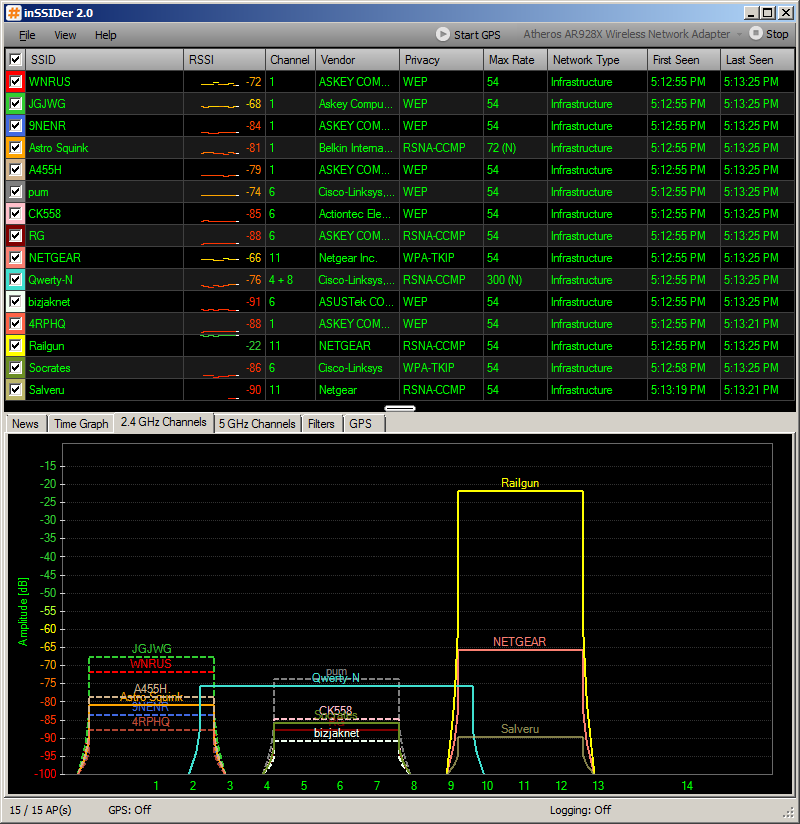
Yeah, I'd say that's a pretty strong signal.
I don't really understand what the problem is with Uiharu. It sees enough of the hub to be able to tell what kind of security settings I chose. The Netgear documentation recommended making it an unsecured network for initial testing, and even that didn't work.
It may be a matter of experimenting with the network settings, to figure out a set that Uiharu understands. Choices:
SSID: Railgun
Region: North America (only choice)
Mode: a only
b only
g only
g and b ***
11ng
11na
Channel: 11 - 2.462GHz (hard set)
when I let it autoconfigure the channel, initially it chose 11, but later it switched to channel 8, which you're not supposed to use. So I went in and manually forced channel 11.
Whireless security choices are: None, WEP, WPA, WPA2, WPA and WPA2. I have it set to WPA2.
WPA with: PSK, Radius. Damned if I know what this does, but it defaulted to PSK and I left it that way.
Alright, let's try it again temporarily with "none", to see if that helps.
UPDATE: No, nothing I try makes any difference. Some settings make Uiharu lock up during network discovery, however.
There's a free-access Wifi near me, and sometime when the rain lifts, I'll go over there and give it a try.
Posted by: Steven Den Beste in Computers at
04:42 PM
| Comments (12)
| Add Comment
Post contains 429 words, total size 3 kb.
(I work at a networking company, I'd say you have no idea how hard it has been to honor the "no advice" rule on your last post except as an engineer too you probably have a very good idea.
 )
)Posted by: Jeremy Bowers at November 30, 2010 05:23 PM (/EDjr)
Well, nothing I seem to be able to do will get Uiharu to connect, so I'm even open to advice on that.
When I had the hub set to g/n, Uiharu hung during the network hunt stage.
I have never actually connected to Wifi with Uiharu. There's a coffee shop near here which has free Wifi, and I ought to go over there and see if it will work.
Anyway, I was able to connect to Railgun using Arcturus, so that means Railgun itself is set up properly. (At least properly enough for my needs.)
Posted by: Steven Den Beste at November 30, 2010 05:45 PM (+rSRq)
Thought I'd give you a cast shot:

On the far left is Alcyone, an ASUS G72GX. Behind it is Regulus, a Cobalt Qube 3.
Next is Railgun, the Netgear SRXN3205 I just got working. Arcturus is the Compaq Presario V2000. (Which is long since obsolete, but it works for what I'm using it for.)
Uiharu, in front, is an iPaq 210. And on the far right is Deneb, an Acer NAS running Windows Home Server.
Posted by: Steven Den Beste at November 30, 2010 06:05 PM (+rSRq)
-j
Posted by: J Greely at November 30, 2010 06:10 PM (fpXGN)
I'll cop to this being a bit of a stab in the dark but it's the only thing I've come up with that seems to match all the symptoms. Your setup ought to work.
(Oh, and a bit of Googling around for another theory revealed that there are Wifi updateds for the iPaq, you might want to make sure you've got the latest.)
Posted by: Jeremy Bowers at November 30, 2010 08:45 PM (/EDjr)
On your specific issues, from the sound of things your device has three separate network adapters (WAN, LAN, wifi) and all three are going to have their own settings, and then there are going to be settings for how traffic is routed and translated between them. I'd (cringe) recommend that you work you way from easiest to hardest, eg get the LAN working, then WiFi, then WAN if you need to. It sounds like you have the LAN working, but in your place I'd go play with the admin pages and see if they have anything that lets you monitor traffic and alerts in which case you might see anything funny. And if you do, that will give you clues on the WiFi side.
Posted by: David at November 30, 2010 09:40 PM (rj+nH)
Posted by: gaiaswill at November 30, 2010 09:59 PM (7QHNK)
Because you're "playing in the cracks". Wifi is using Direct Sequence Spread Spectrum, which is why so many different devices can use the same frequency.
Each unit looks like background noise to all the others. A unit which straddles two bands like that is causing interference for twice as many other hubs. It's bad citizenship.
Posted by: Steven Den Beste at November 30, 2010 11:59 PM (+rSRq)
Jeremy, yes, I have DHCP (and NAT) shut off in the Netgear hub.
Oh, and a bit of Googling around for another theory revealed that there are Wifi updateds for the iPaq, you might want to make sure you've got the latest.
I'd love to, but I've never successfully made contact with Microsoft's update server. When I use the USB networking, I can web browse to this site, but trying to use the Update tool in the settings panel always fails. Part of why I wanted to get a Wifi hub was in hopes that the iPaq would be able to use it to get updates -- but unless I can do that from the coffee shop, it looks like I'm deadlocked.
Posted by: Steven Den Beste at December 01, 2010 12:05 AM (+rSRq)
Posted by: Steven Den Beste at December 01, 2010 12:07 AM (+rSRq)
Hmmm. Actually, I already had downloaded and installed it. I just tried installing it again, and now I'll see if it helps.
I think last time I installed it onto the CF, and I think that was a mistake. This time it's installed in internal memory.
Posted by: Steven Den Beste at December 01, 2010 12:10 AM (+rSRq)
Posted by: Steven Den Beste at December 01, 2010 12:12 AM (+rSRq)
Enclose all spoilers in spoiler tags:
[spoiler]your spoiler here[/spoiler]
Spoilers which are not properly tagged will be ruthlessly deleted on sight.
Also, I hate unsolicited suggestions and advice. (Even when you think you're being funny.)
At Chizumatic, we take pride in being incomplete, incorrect, inconsistent, and unfair. We do all of them deliberately.
How to put links in your comment
Comments are disabled. Post is locked.21 queries taking 0.0127 seconds, 29 records returned.
Powered by Minx 1.1.6c-pink.
