October 13, 2012
Today's images are brought to you by the letters "S" and "W" and the number "2".




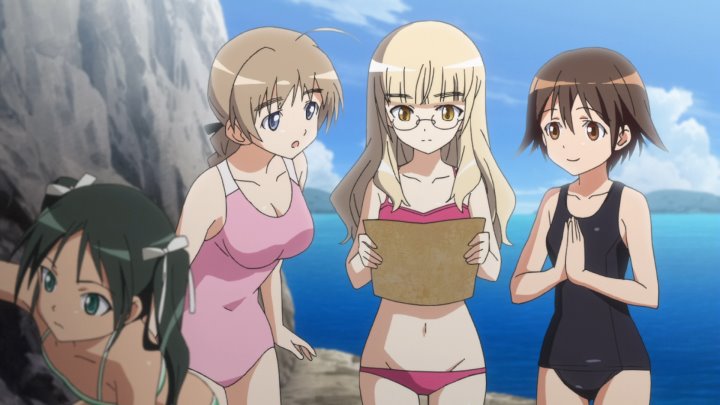
And thank you, Pixy!!!
If you're wondering what's going on, Pixy added a new feature that allows us to put a bunch of pictures into a single zip file, to be uploaded alone. Then we can access the individual images in the zip file using a new syntax. So when we want to have a huge number of images in a post, we don't have to upload each image individually.
For future reference:
Step 1, create a zip archive containing all the images. The archive extension must be "zip" in lower case. (Untl Pixy fixes that.)
Step 2, upload the zip.
Step 3, to include the images, use this inside square brackets:
img=/images/zip_file_name.zip:image_file_name.jpg
Presumably this would also work for png and swf. Note: I have an "images" directory I use for this. It'll work in any directory, but if you use a different directory then you have to include that in the path to the zip file.
Further notes to me for myself, how to create the zip file
1. put all the images in an empty directory.
2. Open 7Zip and go into that directory.
3. Hit the "add" button and do the menu
4. rename the resulting zip file, which appears in that same directory
By the way, I'm perfectly happy with 7Zip and don't need any suggestions for alternatives.
Posted by: Steven Den Beste in Site Stuff at
09:59 AM
| Comments (11)
| Add Comment
Post contains 242 words, total size 2 kb.
Does this mean more screenshots per post, for the future?
Posted by: sqa at October 13, 2012 02:44 PM (R4ww4)
I dunno. It might.
Posted by: Steven Den Beste at October 13, 2012 04:48 PM (+rSRq)
Posted by: Pixy Misa at October 13, 2012 07:07 PM (PiXy!)
It does mean changing out individual images might be trickier.
The one other thing that would be very helpful is a visual preview before you make a post live.
Posted by: Mauser at October 13, 2012 07:31 PM (cZPoz)
Though it's also been the case that, every so often, we'll get a zip that 7zip just can't open up, and we'll need to drop back to WinRAR...
Posted by: Avatar_exADV at October 13, 2012 07:35 PM (pWQz4)
It does mean changing out individual images might be trickier.
Not really. You swap the new image into the zip file, and then upload it again. It's slightly more complicated, but not really.
Posted by: Steven Den Beste at October 13, 2012 07:36 PM (+rSRq)
Posted by: Pixy Misa at October 14, 2012 12:03 AM (PiXy!)
This should work when the pictures are invoked out of a flash, too, right? Which means I should be able to use this in the top rotation, so that I don't have to bug you any more to unpack zip files for me?
Posted by: Steven Den Beste at October 14, 2012 09:52 AM (+rSRq)
Posted by: tellu541 at October 14, 2012 02:31 PM (G0RNj)
It makes me want to watch the movie, which should arrive here week from this coming Friday. Even without a translation I think it'll be good to watch. With a higher budget and a longer production time I expect the animation to be excellent.
Posted by: Steven Den Beste at October 14, 2012 02:41 PM (+rSRq)
This should work when the pictures are invoked out of a flash, too, right?Yep, it should work for anything that requests files via HTTP, including Flash.
Posted by: Pixy Misa at October 14, 2012 10:57 PM (PiXy!)
Enclose all spoilers in spoiler tags:
[spoiler]your spoiler here[/spoiler]
Spoilers which are not properly tagged will be ruthlessly deleted on sight.
Also, I hate unsolicited suggestions and advice. (Even when you think you're being funny.)
At Chizumatic, we take pride in being incomplete, incorrect, inconsistent, and unfair. We do all of them deliberately.
How to put links in your comment
Comments are disabled. Post is locked.21 queries taking 0.0205 seconds, 28 records returned.
Powered by Minx 1.1.6c-pink.
