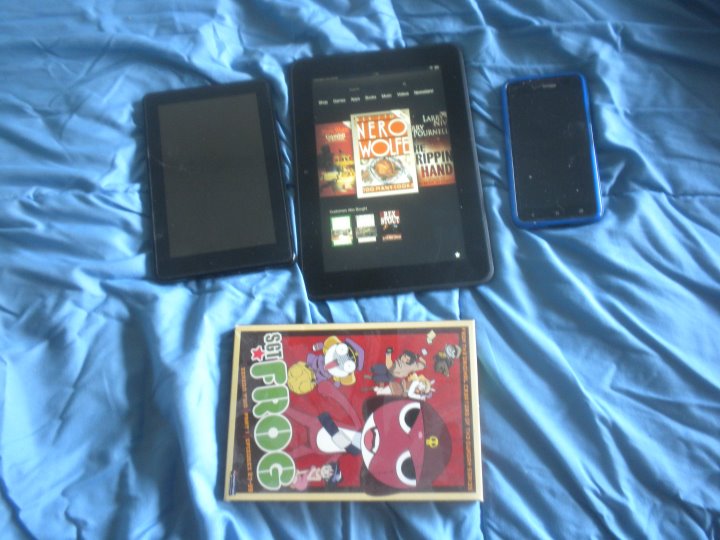January 11, 2013
James wrote to me and asked me to write about my experience with the Kindle Fire.
The left unit is my original Fire, for which the charging connector is now broken, so it can't recharge. The middle one is my new Fire HD. On the right is my phone. And I included a DVD case for scale.
The HD actually comes in two sizes, the 8.9" version (which I got) and one that's the same size as my old Fire. I have to say that I'm really glad I got the big one. Even for reading books it's a lot nicer, a lot more comfortable for my old eyes. It is, however, heavier and a bit more cumbersome to hold. I usually read by having it sit on my computer desktop, rather than holding it in my lap.
One change Amazon made in the HD was to include advertising, but it isn't obnoxious. The main place you see it is when the unit is first turned on, before you unlock it. The other is at the bottom of the main screen, where it shows you books you don't own that they think, based on your previous purchases, you might like. Since probably three quarters of my purchases have been Nero Wolfe mysteries by Rex Stout, that's what they're showing me. But it's inobtrusive and easy to ignore, and I haven't noticed any advertising anywhere else. (Given J Greely's eclectic reading practice, and the things Amazon has recommended to him in the past, I imagine his "you might be interested in this" display would probably be rather amusing, not to mention NSFW.)
James asked me about watching movies on it. I haven't done that, so I don't know. You wouldn't want to rely on the built-in speakers if you did that; they sound like the speakers is a notebook computer. You would want decent headphones instead, and I'm sure they would sound fine.
Aside from reading books, the only other thing I've used it for is browsing the web -- and it works pretty well for that, considering there isn't any physical keyboard. If you need to type, a virtual keyboard shows up on the screen, and that's another way in which the larger screen shines: the keyboard is larger and easier to use.
The unit has a really large battery, which means it's heavy. But that also means the battery life is excellent. An entire evening of reading is quite possible without recharging. I'm sure that watching a movie would drain the battery faster, but I'm sure it can run one movie on a charge, and it might do more than that.
All in all I'm very happy with it. The one I broke, that was my own fault; I was being careless. With the new one I'll be more careful, and I expect it will run a long time.
Any complaints? Yeah, one. The original Fire came with a user manual loaded into its memory. I can't say I used it much, but I did consult it a couple of times. The HD did not, and there wasn't one in the box, either. And I haven't been able to find one online. So if you're confused about the user interface, you're on your own. Amazon is unhelpful.
I think where that would affect people the most is in Wifi connection, which is somewhat complicated even in the best of circumstances. One "gesture" you need to know is to press-and-hold an object. That's the equivalent of a mouse right-click; it brings up a context menu.
In my case, my Wifi hub doesn't send out DNS's properly when it's doing DHCP, so I had to set up the IP and portal and DNS's by hand. To do that, I picked my hub from the list of hubs it saw, pressed-and-held that entry, and then got into the "advanced" menu.
In terms of cameras, there's only one. It faces the user and it's intended for video conferencing. I haven't used it.
But I did load a few high resolution images onto it and viewed them. It didn't show them to me at the highest resolution. These images were 4K*3K and I think it actually displayed them at about half resolution at the maximum magnification. (You zoom in with a two-finger spread.)
I've thought about buying some illustration-heavy book (such as "Dinotopia" or "On Beyond Zebra") just to see how it works, but my general experience so far is that when they include illustrations the resolution isn't any too high. If you come to an image embedded in the book, you can double-tap it and it comes up alone on the screen. Then you can zoom and pan -- but you can't zoom very much, at least on the ones I have far. For something graphic-rich, they might invest more kilobytes in the images, I would hope.
Getting to the controls is a bit tricky: you press-and-hold at the very top of the screen, and then slide all the way to the bottom. That give you acess to a few controls (particularly the "lock/unlock" control, which denies/permits the unit to change screen orientation) but there's something else you have to click to get to the rest of the controls.
It's a different user paradigm than Windows, but it's well conceived and you get used to it quite rapidly. It's a pleasant use experience.
Posted by: Steven Den Beste in Computers at
12:15 PM
| Comments (1)
| Add Comment
Post contains 905 words, total size 5 kb.
The advertising isn't bad, and Amazon swears it will never pop up in the middle of a book. You can also spend a little extra money to eliminate it. ($25 IIRC in the case of the Kindle Keyboard).
I liked the idea of being able to browse with it, although my desire to run Google Maps on it dimmed when I saw what reducing it to 16 levels of Gray did to the maps. You won't have that trouble.
Mine downloaded a software update once I got it, and I believe I had to go on Amazon and find the updated manual to download to the device.
Posted by: Mauser at January 12, 2013 08:02 AM (cZPoz)
Enclose all spoilers in spoiler tags:
[spoiler]your spoiler here[/spoiler]
Spoilers which are not properly tagged will be ruthlessly deleted on sight.
Also, I hate unsolicited suggestions and advice. (Even when you think you're being funny.)
At Chizumatic, we take pride in being incomplete, incorrect, inconsistent, and unfair. We do all of them deliberately.
How to put links in your comment
Comments are disabled. Post is locked.21 queries taking 0.0202 seconds, 18 records returned.
Powered by Minx 1.1.6c-pink.