July 03, 2010
First, download and install HxD, a freeware hex editor.
Fire up MOO and start a game. Don't be afraid to restart a lot of times to get a good start situation. If you've explored all the stars within 3 parsecs and they all suck, bag it and start again.
Once you've got a decent candidate for your second colony and good long term prospects for more, settle the second colony and then do two turns of full-transfers from your main planet to the other. As a result, three quarters of your population will end up in the other star. You don't have to wait for the transports to arrive; you just need them off your main planet.

Then save the game. Hit Control-F10 to free up the cursor.
Run HxD and edit your save game. It can be found in the MOO install directory with the file extension ".gam". I have that slot set up as "save1.gam". (I'm pretty sure the save file will always be called "save1.gam" no matter what you put in as the description.)
Once in HxD, hit control-F and do a string search for the name of your home planet. Since I'm playing the Alkari this game, it's Altair:
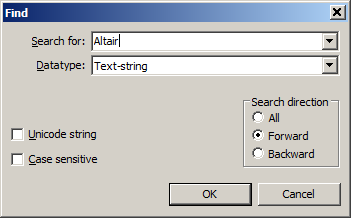
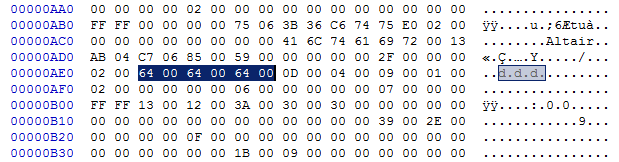
Once you've found it, look in the hex section and you'll see a place which says "64 00 64 00 64 00". Those are 16-bit values indicating the size of the planet. You'll want to change them all. 64 in hex is 100 decimal. You can change them to "96" for size 150 and to "C8" for size 200.
2 lines below that are two more numbers you'll want to change. They're the current population. They'll be in the same columns as the first two of the three you just changed.
And on the line in between, two to the left, is the "minerals" value for the planet. It starts as "02" which means "normal". Potential values are "03" for "artifacts", "04" for "rich", "05" for "ultra rich", and "06" for "Orion-class" which means 4*artifacts.
Just in passing, the structure that's being iterated here isn't a multiple of 16 in length, so the values won't necessarily be in the columns you see here. But their relationship to each other will always be the same.
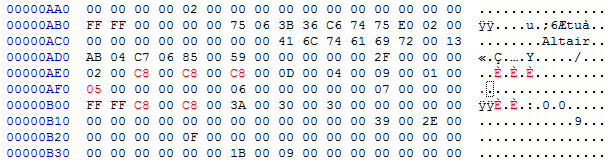
Now we're cooking. Save the file out of HxD. Go back to MOO and click in its window. Load the save game.

Sometimes the numbers will look a little funky, but they're right, and they get cleaned up when you click "next turn".
Here's another cheat: Ever accidentally hit "bombard" and wipe out an enemy planet when you have a landing force coming? Ever have a random event happen (e.g. your home planet getting irradiated) that you just don't want to cope with?
Rest assured: even if you don't think you have a save game to retreat to, you do. The game auto-saves its state every few turns. So when something happens that you wish hadn't, immediately hit Control-F10 to gain full control over the mouse pointer, and then click the "x" in the upper right corner, killing the window off.
Then restart the game, and choose "Continue". It'll load from the magic save game, and you'll probably have to replay three or four turns, but the random event is highly unlikely to be repeated.
(I think I mentioned that I'm a wimp, didn't I?)
UPDATE: If you hit Control-F9 instead of Control-F10, it kills off the window. AAAARGH!!!
Posted by: Steven Den Beste in Gaming at
05:48 PM
| Comments (9)
| Add Comment
Post contains 591 words, total size 4 kb.
Posted by: David at July 03, 2010 07:46 PM (rlE2m)
Posted by: Douglas Oosting at July 03, 2010 08:08 PM (mNd5t)
Posted by: Steven Den Beste at July 03, 2010 08:22 PM (+rSRq)
Posted by: Pixy Misa at July 03, 2010 09:09 PM (PiXy!)
Posted by: Douglas Oosting at July 03, 2010 09:22 PM (mNd5t)
Posted by: Steven Den Beste at July 03, 2010 09:37 PM (+rSRq)
Posted by: madwilliamflint at July 04, 2010 06:43 AM (GD0yd)
I remember decoding the save game files for Ultima IV back in high school. What I can't remember is where I got the hexedit program. I still have it -- HexEdit 2.0 by Mike Graham, Feb 1991. Written in turbo Pascal. In his notes he mentions being gobsmacked by being able to compile it into a 57k executable, and that his program doesn't autocreate backup files "and there's no bloody way I want 4 megabyte .BAK files kicking around." He thanks a BBS sysop in the docs, so it must have been through a local WWIV BBS...
Poking around 20 year old software is hilarious.
Posted by: bkw at July 04, 2010 08:21 AM (6X1gQ)
Posted by: bkw at July 04, 2010 08:27 AM (6X1gQ)
Enclose all spoilers in spoiler tags:
[spoiler]your spoiler here[/spoiler]
Spoilers which are not properly tagged will be ruthlessly deleted on sight.
Also, I hate unsolicited suggestions and advice. (Even when you think you're being funny.)
At Chizumatic, we take pride in being incomplete, incorrect, inconsistent, and unfair. We do all of them deliberately.
How to put links in your comment
Comments are disabled. Post is locked.20 queries taking 0.0095 seconds, 26 records returned.
Powered by Minx 1.1.6c-pink.
