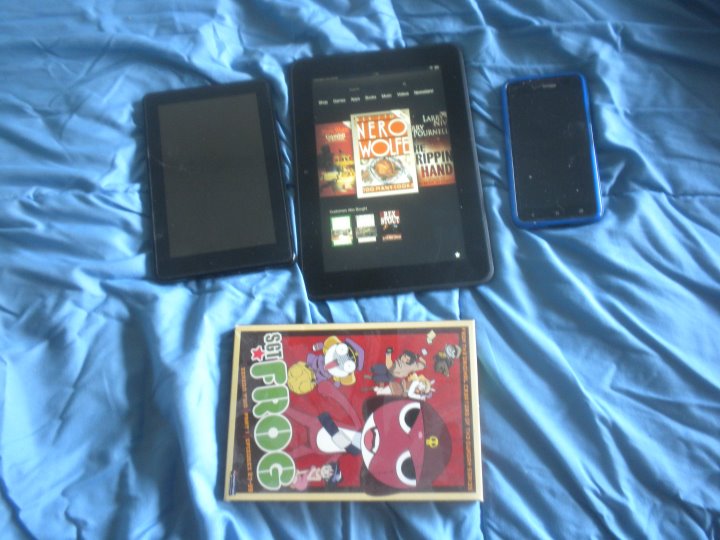November 27, 2013
IE-11: Dammit, Microsoft!
Microsoft rolled out the 32-bit version of IE-11 about two weeks ago, and rolled out the 64-bit version yesterday.
It breaks some functionality associated with post and comment entry here on meenu. What I've noticed so far:
1. Link entry no longer works. For post entry you can still use the "HTML" mode to enter a-href's. For comment entry you're SOL. I guess they have to go inline, as ugly as that is. So we have a temporary amnesty on the ugly way of doing it. Like this:
http://chizumatic.mee.nu/
2. Control-I works to start italics but doesn't work to end them. You can hit the "I" italic button in the header to turn them off. Strangely enough, control-B and control-U work fine both opening and closing.
3. Control-V doesn't work to paste text into a post or comment. You can right-click and choose "paste" and that works.
I've alerted Pixy, so all we can do is be patient. Luckily for us, this isn't a holiday in Australia. But this kind of incompatibility issue isn't likely to be easy to fix. We may have to put up with it for several weeks. Let's all practice patience.
Or use Firefox.
Posted by: Steven Den Beste in Computers at
05:00 PM
| Comments (12)
| Add Comment
Post contains 201 words, total size 1 kb.
1
Testing italics. Testing a link. Testing text paste.
Ok. The "problem" is that document mode emulation is set to "Edge" (I guess that means "bleeding edge.") Changing doc mode to IE10 brings back all the features.
For those so inclined, hit F12, then on the little black band under the "F12" icon, scroll down to the icon of a computer & monitor, and change the "document mode" dropdown to 10. (For Pixy: This may be helpful. "Edge is the Document Mode of Internet Explorer 11 that always recognizes the latest modern web standards. Starting with Internet Explorer 11, new versions of IE will not be introducing new version-specific document modes. We suggest that you update any site that currently relies on legacy features and older document modes to render modern web standards."
Posted by: RickC at November 27, 2013 07:22 PM (swpgw)
2
BTW, closing the developer tools resets the document mode back to Edge and forces a refresh of the page, at which point stuff stops working again.
Posted by: RickC at November 27, 2013 07:23 PM (swpgw)
3
Also, this is where Microsoft just can't win. People damned them for years because of flagging support for standards. Now they get behind standards and dramatically improve support for them, and people gripe because their pages, full of workarounds for bad IE behavior, no longer work.
Not dinging Pixy here; IIRC the comment form is a 3rd-party thing he licensed.
Posted by: RickC at November 27, 2013 07:27 PM (swpgw)
4
Also also, (and I do apologize for flooding your comments, but I just saw your last sentence) consider Chrome as well as (or better yet, instead of) Firefox, because while it has it's warts, the FF devs are going kind of crazy with the way they change stuff.
Posted by: RickC at November 27, 2013 07:28 PM (swpgw)
5
When looking at any meenu page, click the gear icon and choose "Compatibility View settings". Then click the "add" button.
After which the document setting defaults to "7" for that site.
Posted by: Steven Den Beste at November 27, 2013 08:51 PM (+rSRq)
6
Sure, you can do that, but then you're pretending to be *barf* IE7.
Posted by: RickC at November 27, 2013 09:57 PM (swpgw)
Posted by: Steven Den Beste at November 27, 2013 11:01 PM (+rSRq)
8
It looks like the editor widget is using its own IE compatibility mode, which is incompatible with IE 11. I'll see if I can get it to use incompatible mode for IE 11, which should make it compatible.
(This is why compatibility mode works for you - it makes IE incompatible, which makes it compatible with the incompatible compatible mode in the widget.)
Posted by: Pixy Misa at November 28, 2013 07:30 AM (PiXy!)
Posted by: Steven Den Beste at November 28, 2013 08:42 AM (+rSRq)
10
This is why you never get in a land war in Asia!
Posted by: sqa at November 28, 2013 09:08 AM (fI7v2)
11
Sounds like someone spent too much time playing with MongoDB last night.
Posted by: RickC at November 28, 2013 10:18 AM (swpgw)
12
I wonder if that's got anything to do with why the site scrolls to the top of the page if I paste into the editor?
Posted by: Mauser at November 28, 2013 09:56 PM (TJ7ih)
Hide Comments
| Add Comment
October 22, 2013
A question
What comes after OS X 10.9?
OS XI?
OS X 10.10?
OS X 11.0?
OS X 11.1?
OS X Vista?
Posted by: Steven Den Beste in Computers at
12:17 PM
| Comments (9)
| Add Comment
Post contains 22 words, total size 1 kb.
1
As long as it's not OS X ME, they're probably ok.
(And OS X 10.10, 10x10x10 = 1000, 1000 = 1 millenium... hopefully jinxes aren't good at math.)
And at least those are better than the software I deal with at work. I'm running version 2011.4_35.27 while other folks are busy validating 2013.1_34.21 for production work. You know you're doing something when major-rev.minor-rev can reset every month, and you still wind up in double-digits of each.
Though I suppose if every downloadable patch to Windows was a new revision, they'd need to use scientific notation.
Posted by: Mikeski at October 22, 2013 12:50 PM (Zlc1W)
2
I don't put it past Apple to go with Up Arrow notation or something really "inside baseball" but "looks cool" now.
Actually Mac OS Arrow could last them for another decade.
Posted by: sqa at October 22, 2013 03:06 PM (rdcLU)
3
Let's not hate on Me too much: bundled shovelware was the main problem.
I had an HP that had all kinds of problems, including a complete inability to do https. I was in the beta, and they gave us a free copy at the end, so I wiped the machine and reinstalled from my own CD, getting rid of all the bundled garbage, and
all the problems went away. Plus, having been in the beta, I was used to seeing it work right.
Posted by: RickC at October 22, 2013 03:42 PM (swpgw)
4
Testing, testing, can I comment? Trying to answer your question over at Wonderduck's, and it keeps timing out on me..
Posted by: David at October 22, 2013 06:40 PM (da+4f)
5
OS Tenten? One of its big new features being summoning ninja weapons on demand from iCloud?
Posted by: benzeen at October 22, 2013 08:33 PM (w1Fue)
6
iCloud would be useful suddenly. I like that idea!
And, who knew someone would work in a Naruto reference.
Posted by: sqa at October 22, 2013 08:36 PM (rdcLU)
7
I saw it right away. The problem is, Ten-ten is a very minor character.
Posted by: Pete Zaitcev at October 23, 2013 07:19 AM (RqRa5)
8
What comes after OS X 10.9? "iOS8".
Apple seems determined to turn their computers into iPads-with-keyboards, glued together by a second-rate cloud. Today's fun news is that if you upgrade to 10.9, you can no longer sync contacts and calendars directly from your Mac to your iPhone; they have to go through the cloud.
-j
Posted by: J Greely at October 23, 2013 10:05 AM (+cEg2)
9
I have never "synched" my contacts or calendars either directly or indirectly, unless you count transferring my mail with rsync, since it automatically includes all the "contacts". Kids these days.
Posted by: Pete Zaitcev at October 23, 2013 10:14 AM (RqRa5)
Hide Comments
| Add Comment
March 12, 2013
IE10

That "update automatically" box defaults to checked, dammit.
And I need to figure out how to tell IE10 not to spell check my entries.
UPDATE: Here's how.
Posted by: Steven Den Beste in Computers at
12:41 PM
| Comments (1)
| Add Comment
Post contains 28 words, total size 1 kb.
1
Microsoft keeps adding features to successive versions of Windows and their other tools that I don't want, and every time I upgrade (voluntarily or involuntarily) I have to spend a bunch of time figuring out how to turn the damned things off again.
It is fortunate that they realize a lot of people don't want all the eye candy and annoying help features, and include a way to turn them off again. Their problem is that if they don't add stuff, what is the compelling reason for anyone to upgrade?
Posted by: Steven Den Beste at March 12, 2013 01:55 PM (+rSRq)
Hide Comments
| Add Comment
February 09, 2013
Spica: Black Screen redux
It happened again this morning. I did some searching, and I'm not the only one having this problem.
One person noticed that it was happening 10 minutes after he woke from hibernation, so for the time being I'm not going to use hibernation.
Another guy said that Asus Live Update was the villain. That's a function I don't want, anyway, so I just uninstalled it.
And I used "Autoruns" to turn off a bunch of other ASUS cruft.
Search engine keywords: ASUS G75V black screen reboot crash
UPDATE: Three days later: I think it was Asus Live Update which was the problem. Since I uninstalled it I haven't had a single crash.
UPDATE: Last night I turned "hibernation" back on again. This morning I got another black screen crash, the first in several days. It's evident that's a problem, and I've turned hibernation back off again.
Posted by: Steven Den Beste in Computers at
10:04 AM
| Comments (2)
| Add Comment
Post contains 150 words, total size 1 kb.
1
Uh-oh. Is Asus walking into the Dark Side? (Had a better liking for Asus, Gateway and Dell nowadays)
Posted by: Jaked at February 09, 2013 02:10 PM (5lTqu)
2
No black screens since I did this. I'm hopeful.
I can well believe that Asus Live Update was the villain. The behavior didn't make sense as a hardware problem.
Posted by: Steven Den Beste at February 10, 2013 02:43 PM (+rSRq)
Hide Comments
| Add Comment
February 08, 2013
Spica: black screen crash
It happened again this morning, and after it rebooted the display driver went bogus, filling the screen with magenta crawling lines.
I just went to the nVidia site and downloaded and installed the latest driver, and I hope that will fix it. A graphics driver crash certainly could cause the symptoms I have been seeing: The screen instantly going black, and then the computer rebooting.
Search engine keywords: ASUS G75V black screen reboot crash
I am virtually certain it is not related to power.
Posted by: Steven Den Beste in Computers at
08:06 AM
| Comments (2)
| Add Comment
Post contains 88 words, total size 1 kb.
1
If nothing else, you got a laptop, yes? So the engineer that designed it presumably ensured that there was sufficient power. As opposed to a home-built desktop system, where one has to calculate power requirements and not get too cheap on the PSU.
Posted by: Boviate at February 08, 2013 11:05 AM (ZtwQN)
2
And since it has a battery as well as a wall brick which is plugged in, I don't believe there was any other power problem.
One time I had a power failure here, and my computers which had batteries just kept running. The batteries act like a poor man's UPS.
Posted by: Steven Den Beste at February 08, 2013 01:21 PM (+rSRq)
Hide Comments
| Add Comment
February 07, 2013
Spica: Strange things
It's been interesting setting up Spica, the new computer. I'm sure you're all terribly interested in this (snore) but it's been what I've been doing for the last couple of days.
The cooling on this system is amazing. When I started getting really worried about Alcyone, Speedfan showed the cores running 80C and the GPU running 120C. Seems like the computer was really cranking back its clock rate in self defense, which is why that computer felt really slow and unresponsive.
Spica, on the other hand: Speedfan reports the cores running about 20C and the GPU at 38. 8 cores, it reports.
???
And the task manager reports 8 CPUs, too. This is designed to be a gaming machine, but I'm having a hard time believing there is any game out there that can take advantage of 8 CPUs. We're getting into the realm of "Mine is bigger than yours" with this, I think. Surely I have no such use; the only app around here that would take advantage of it is Handbrake, and I run that about once a year.
Or is it 4 hyperthreaded cores? Intel i7 3610QM; Wikipedia said it was 4 cores.
I managed to get a lot of my apps installed. Spica has about half the disk space, and I'm finding that I have to leave some stuff behind. However, I think it has an empty bay for an HD. I'm going to check on that, and if it's true I'll order another one.
Something worrisome: twice now this system and quit and rebooted. No warning, no popup, just instantly black screen, and then the windows boot "We shut down unexpectedly, do you want safe mode?" screen. That's not good.
One of my "can't live without" programs is Photomagic 4.0. It originally came out as a Win 95 app, and its installer is a 16-bit program, which Win7-64 won't run. So I copied the install directory over. And it turned out there were about 8 DLLs in the OS directory that had to be copied, too. Once I did that, and then let it run once with admin privilege, it works. Whew!
The new puzzle is that IE has stopped running flashes. I'm not sure why, but I can't see the top rotation now. (It worked earlier, and it still works in Firefox.) It may be that I have to install the Flash plugin again, and it may be that I fouled up a setting in the options frame. I'm still working on it. I was looking around on the Adobe website for the page that installs the plugin, but I couldn't find it.
Posted by: Steven Den Beste in Computers at
09:24 PM
| Comments (12)
| Add Comment
Post contains 442 words, total size 2 kb.
1
Black screen is so-called "tripple-fault": CPU takes GPF on a program, immediately takes another in kernel, and another one special recovery mode. I do not remember details, sorry. But something went bad, like all the interrupt-servicing tables overwritten. Although, a tripple-fault is easy for SMM BIOS to trigger as well.
As far as tempterature goes, I am afraid I need to deliver the bad news: temperature sensors must be calibrated. They deliver meaningless numbers, that in theory the board vendor should provide to Windows. I think there's no way to fetch calibration tables from firmware, or at least there wasn't one when I looked at it. It may be just an .INF file somewhere, however.
Both these together may be pointing at the board vendor doing poor job with firmware and software support. Can't really say any more with any surety.
Posted by: Pete Zaitcev at February 07, 2013 09:44 PM (RqRa5)
2
A power hit could cause that black-screen failure, but that isn't what happened. For one thing it has a battery, even though it's plugged into the wall.
A static electricity jolt could do it, too, but that also isn't what happened.
Posted by: Steven Den Beste at February 07, 2013 10:27 PM (+rSRq)
3
OK, and now I have flash working again.
Posted by: Steven Den Beste at February 07, 2013 11:04 PM (+rSRq)
4
Power hits don't have to be just the line. A twitchy rail in the power supply did the black screen to me in the past; it didn't help that I was close on the power budget either.
Posted by: Douglas Oosting at February 07, 2013 11:30 PM (vtGjZ)
5
As far as tempterature goes, I am afraid I need to deliver the bad news: temperature sensors must be calibrated.
I believe that. But the old machine was noticeably hot to the touch, and this machine doesn't even get warm.
Posted by: Steven Den Beste at February 08, 2013 11:01 AM (+rSRq)
6
If you did have some kind of GPU failure leading to a reboot, Windows should have warned you on the reboot, with a "Windows has recovered from a serious error" message.
Intel's web site says the CPU is HT. Windows reports hyperthreads as if they were full cores in places like Task Manager.
Finally, that CPU is a 45W TDP, so it's possible those temps are accurate.
What are you doing with the old machine? Have you checked the vents to make sure they're not clogged? A blast of compressed air can do wonders--I've had more than one laptop get new life after that treatment.
Posted by: RickC at February 08, 2013 04:33 PM (WQ6Vb)
7
Regarding Flash, I know you said you had it running again in an earlier post, but in Win7, if you run the 64-bit version of IE, you need the 64-bit version of Flash, which is not installed by default.
I had the same black-screen problem once; newer video drivers fixed it.
Posted by: RickC at February 08, 2013 04:35 PM (WQ6Vb)
8
What are you doing with the old machine? Have you checked the vents to make sure they're not clogged? A blast of compressed air can do wonders--I've had more than one laptop get new life after that treatment.
Right now the old machine is sitting on a counter in my kitchen so that I can consult it if needed. In a couple of days it's going into a storage box. Yes, I've opened it up and gave it several blasts with compressed air. It didn't make any difference.
(And one of the reasons I hate unsolicited advice is people telling me to do things I had already done.)
Posted by: Steven Den Beste at February 08, 2013 05:12 PM (+rSRq)
9
If you did have some kind of GPU failure leading to a reboot, Windows should have warned you on the reboot, with a "Windows has recovered from a serious error" message.
Depends on how it happens. If the driver is in system mode and takes a blind leap into space (for instance if the stack gets corrupted) then no recovery is possible.
Posted by: Steven Den Beste at February 08, 2013 05:28 PM (+rSRq)
10
"If the driver is in system mode and takes a blind leap into space (for instance if the stack gets corrupted) then no recovery is possible."
That's true. But the message I'm talking about comes *after* a reboot, so "recovery" may not be technically correct, but there for the benefit of less knowledgeable users.
Even when the machine locks up hard and you have to hit the reset button, sometimes Windows still knows what happens.
Posted by: RickC at February 08, 2013 08:58 PM (WQ6Vb)
11
Yes, sometimes it knows. But sometimes it does not. When the software realizes that something in system mode took a blind leap, it can't trust anything. It can't, for instance, trust the code that's supposed to log the failure.
When the CPU is jumping around randomly, anything could happen. If it's in system mode, it could change system code in strange and wonderful ways.
In a situation like that, the only sane way to cope is to say "Screw it; shortest possible path to a reboot, involving the least amount of code and hope to hell that even that code didn't get corrupted." Using code to write anything to disk is insanity, because it could write to the wrong place and corrupt the file system.
In a serious production system this would get done by hardware via a watchdog timer, but PC's don't go quite that far.
Rick, I used to write this kind of stuff; I know how it works.
Posted by: Steven Den Beste at February 08, 2013 09:32 PM (+rSRq)
12
By the way, the only reason the reboot knows something bad happened is that there's a flag left on the disk that says "I'm unclean" when you're normally running. If the OS does a well-mannered shut down, one of the things that happens is to set that flag to a state that indicates "I am clean".
The flag doesn't get set to "unclean" on a catastrophic reboot; it's set that way normally. If the reboot finds that flag in "unclean" mode, then it tells you it was an unexpected reboot and gives you the option of going into Safe Mode.
Posted by: Steven Den Beste at February 08, 2013 09:35 PM (+rSRq)
Hide Comments
| Add Comment
Halp!
There's a setting, somewhere, which makes the text in the "favorites" sidebar of IE smaller, only I can't remember where it is. Anyone know?
Getting Spica up to speed is going a lot faster than I thought it would. The fact that Alcyone is still working has helped a lot. It's sitting on one of my kitchen counters, and I can go turn it on and search for things, or see how things are configured. (That's how I located Agent's database.)
Posted by: Steven Den Beste in Computers at
12:51 PM
| Comments (1)
| Add Comment
Post contains 82 words, total size 1 kb.
February 06, 2013
Welcome, Spica!
6PM, They just delivered it. I was the last delivery. (Oh, well, someone has to be.)
Step 1: upgrade to Win7 Pro.
Step 2: catch up on patches. Back in about three hours.
UPDATE: Actually, step 1 is to burn install DVDs. It'll take 6, and probably take upwards of an hour. But it'll be good to have them.
UPDATE: And now it tells me it'll take four DVDs. Sounds like it was written by the same guy who wrote the code that predicts how long a big copy will take.
UPDATE: McAfee uninstalled, and Microsoft Security Essentials is installed. Doing patches now. Upgrade to Pro is going to have to wait until I get email working, because that's how they send you the upgrade key.
UPDATE: Proxomitron is working, and I am using Spica to make this update.
UPDATE: Note to myself someday: Agent's data files are in
C:\Users\Steven\Appdata\Local\VirtualStore\Program Files (x86)\Agent
UPDATE: OK! Agent and K9 are set up, and I have email again. Now I can upgrade to Win7 Pro.
Posted by: Steven Den Beste in Computers at
06:28 PM
| No Comments
| Add Comment
Post contains 174 words, total size 1 kb.
February 05, 2013
overheating
Last few days have been annoying, because I can't use Alcyone the way I'm used to. It has been getting really hot, and at a certain point it throttles its own clock rate in defense and my performance goes into the toilet. Then I turn it off and let it cool.
The replacement machine is being delivered tomorrow. It's going to be named Spica.
(Big deal, eh? But I don't have anything else to post about right now...)
Posted by: Steven Den Beste in Computers at
07:38 PM
| No Comments
| Add Comment
Post contains 79 words, total size 1 kb.
January 11, 2013
Kindle Fire HD use experience
James wrote to me and asked me to write about my experience with the Kindle Fire.
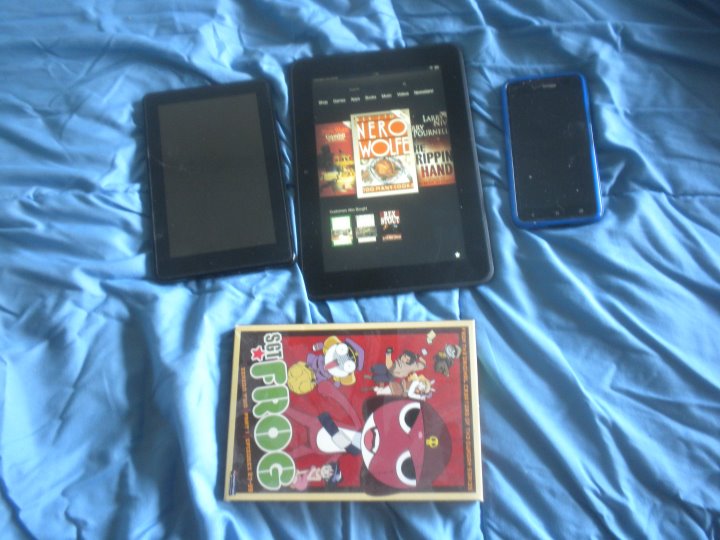
The left unit is my original Fire, for which the charging connector is now broken, so it can't recharge. The middle one is my new Fire HD. On the right is my phone. And I included a DVD case for scale.
The HD actually comes in two sizes, the 8.9" version (which I got) and one that's the same size as my old Fire. I have to say that I'm really glad I got the big one. Even for reading books it's a lot nicer, a lot more comfortable for my old eyes. It is, however, heavier and a bit more cumbersome to hold. I usually read by having it sit on my computer desktop, rather than holding it in my lap.
One change Amazon made in the HD was to include advertising, but it isn't obnoxious. The main place you see it is when the unit is first turned on, before you unlock it. The other is at the bottom of the main screen, where it shows you books you don't own that they think, based on your previous purchases, you might like. Since probably three quarters of my purchases have been Nero Wolfe mysteries by Rex Stout, that's what they're showing me. But it's inobtrusive and easy to ignore, and I haven't noticed any advertising anywhere else. (Given J Greely's eclectic reading practice, and the things Amazon has recommended to him in the past, I imagine his "you might be interested in this" display would probably be rather amusing, not to mention NSFW.)
James asked me about watching movies on it. I haven't done that, so I don't know. You wouldn't want to rely on the built-in speakers if you did that; they sound like the speakers is a notebook computer. You would want decent headphones instead, and I'm sure they would sound fine.
Aside from reading books, the only other thing I've used it for is browsing the web -- and it works pretty well for that, considering there isn't any physical keyboard. If you need to type, a virtual keyboard shows up on the screen, and that's another way in which the larger screen shines: the keyboard is larger and easier to use.
The unit has a really large battery, which means it's heavy. But that also means the battery life is excellent. An entire evening of reading is quite possible without recharging. I'm sure that watching a movie would drain the battery faster, but I'm sure it can run one movie on a charge, and it might do more than that.
All in all I'm very happy with it. The one I broke, that was my own fault; I was being careless. With the new one I'll be more careful, and I expect it will run a long time.
Any complaints? Yeah, one. The original Fire came with a user manual loaded into its memory. I can't say I used it much, but I did consult it a couple of times. The HD did not, and there wasn't one in the box, either. And I haven't been able to find one online. So if you're confused about the user interface, you're on your own. Amazon is unhelpful.
I think where that would affect people the most is in Wifi connection, which is somewhat complicated even in the best of circumstances. One "gesture" you need to know is to press-and-hold an object. That's the equivalent of a mouse right-click; it brings up a context menu.
In my case, my Wifi hub doesn't send out DNS's properly when it's doing DHCP, so I had to set up the IP and portal and DNS's by hand. To do that, I picked my hub from the list of hubs it saw, pressed-and-held that entry, and then got into the "advanced" menu.
In terms of cameras, there's only one. It faces the user and it's intended for video conferencing. I haven't used it.
But I did load a few high resolution images onto it and viewed them. It didn't show them to me at the highest resolution. These images were 4K*3K and I think it actually displayed them at about half resolution at the maximum magnification. (You zoom in with a two-finger spread.)
I've thought about buying some illustration-heavy book (such as "Dinotopia" or "On Beyond Zebra") just to see how it works, but my general experience so far is that when they include illustrations the resolution isn't any too high. If you come to an image embedded in the book, you can double-tap it and it comes up alone on the screen. Then you can zoom and pan -- but you can't zoom very much, at least on the ones I have far. For something graphic-rich, they might invest more kilobytes in the images, I would hope.
Getting to the controls is a bit tricky: you press-and-hold at the very top of the screen, and then slide all the way to the bottom. That give you acess to a few controls (particularly the "lock/unlock" control, which denies/permits the unit to change screen orientation) but there's something else you have to click to get to the rest of the controls.
It's a different user paradigm than Windows, but it's well conceived and you get used to it quite rapidly. It's a pleasant use experience.
Posted by: Steven Den Beste in Computers at
12:15 PM
| Comments (1)
| Add Comment
Post contains 905 words, total size 5 kb.
1
I got myself a Kindle Keyboard for Christmas (Well, a week or two early) and I rather like it for reading. It has 3G wireless as well as WiFi (I had to buy my first WiFi hub). I use Calibre for content management, since it can pull in RSS feeds of some of my favorite websites to read away from the computer.
The advertising isn't bad, and Amazon swears it will never pop up in the middle of a book. You can also spend a little extra money to eliminate it. ($25 IIRC in the case of the Kindle Keyboard).
I liked the idea of being able to browse with it, although my desire to run Google Maps on it dimmed when I saw what reducing it to 16 levels of Gray did to the maps. You won't have that trouble.
Mine downloaded a software update once I got it, and I believe I had to go on Amazon and find the updated manual to download to the device.
Posted by: Mauser at January 12, 2013 08:02 AM (cZPoz)
Hide Comments
| Add Comment
49kb generated in CPU 0.0243, elapsed 0.1101 seconds.
46 queries taking 0.0968 seconds, 117 records returned.
Powered by Minx 1.1.6c-pink.